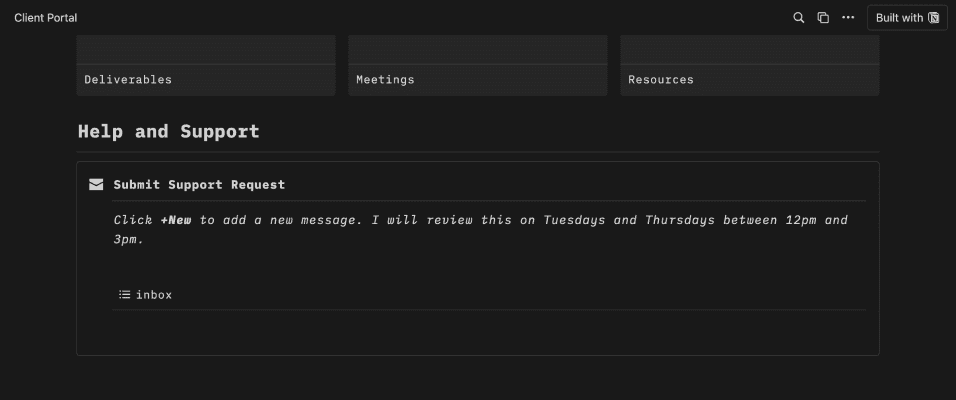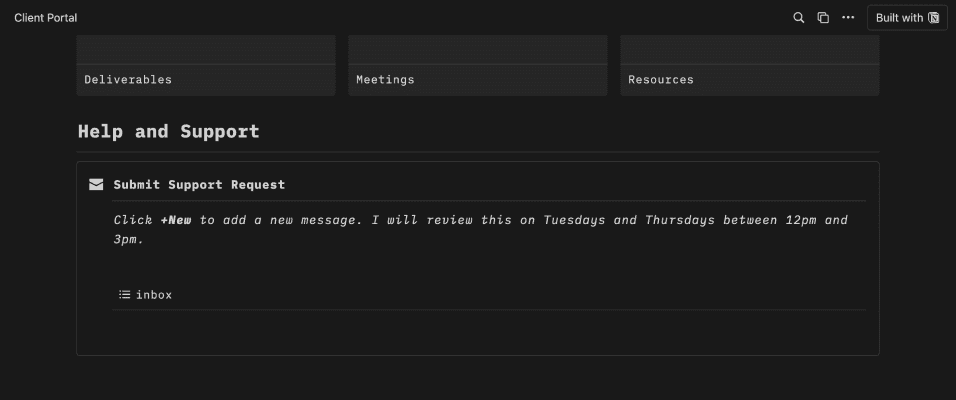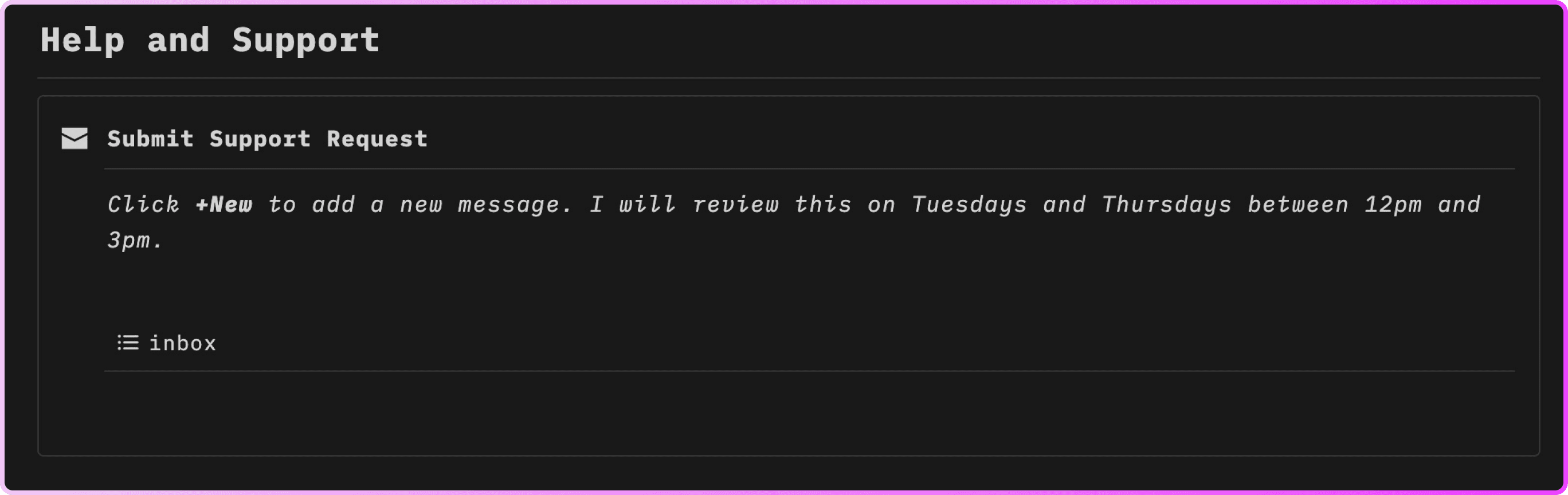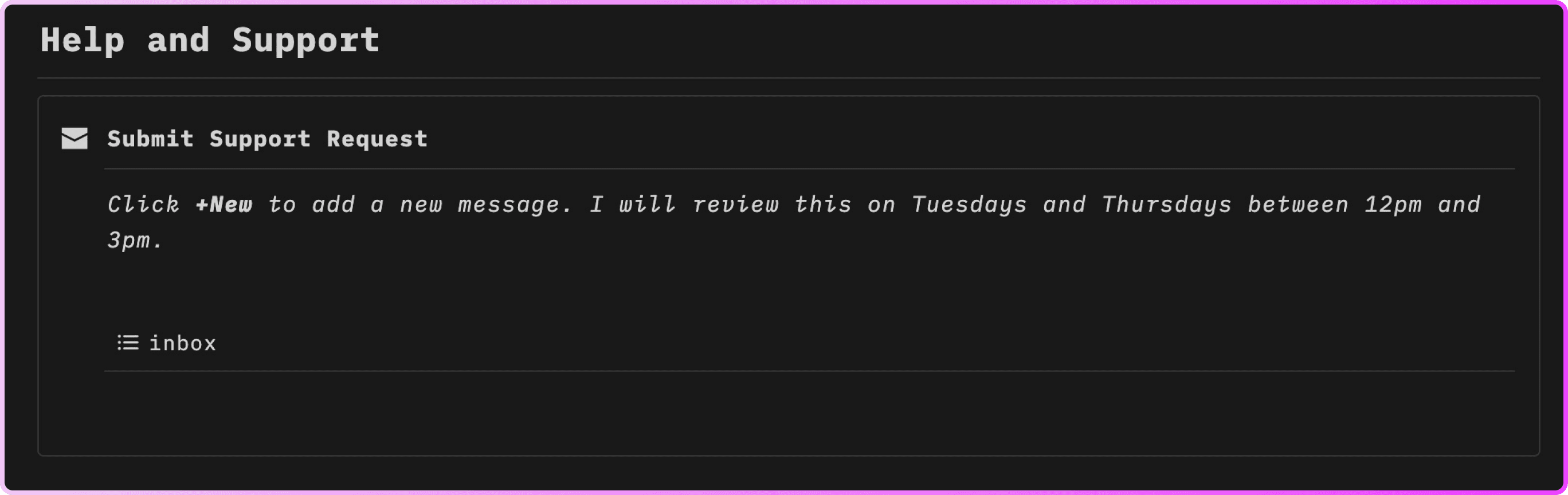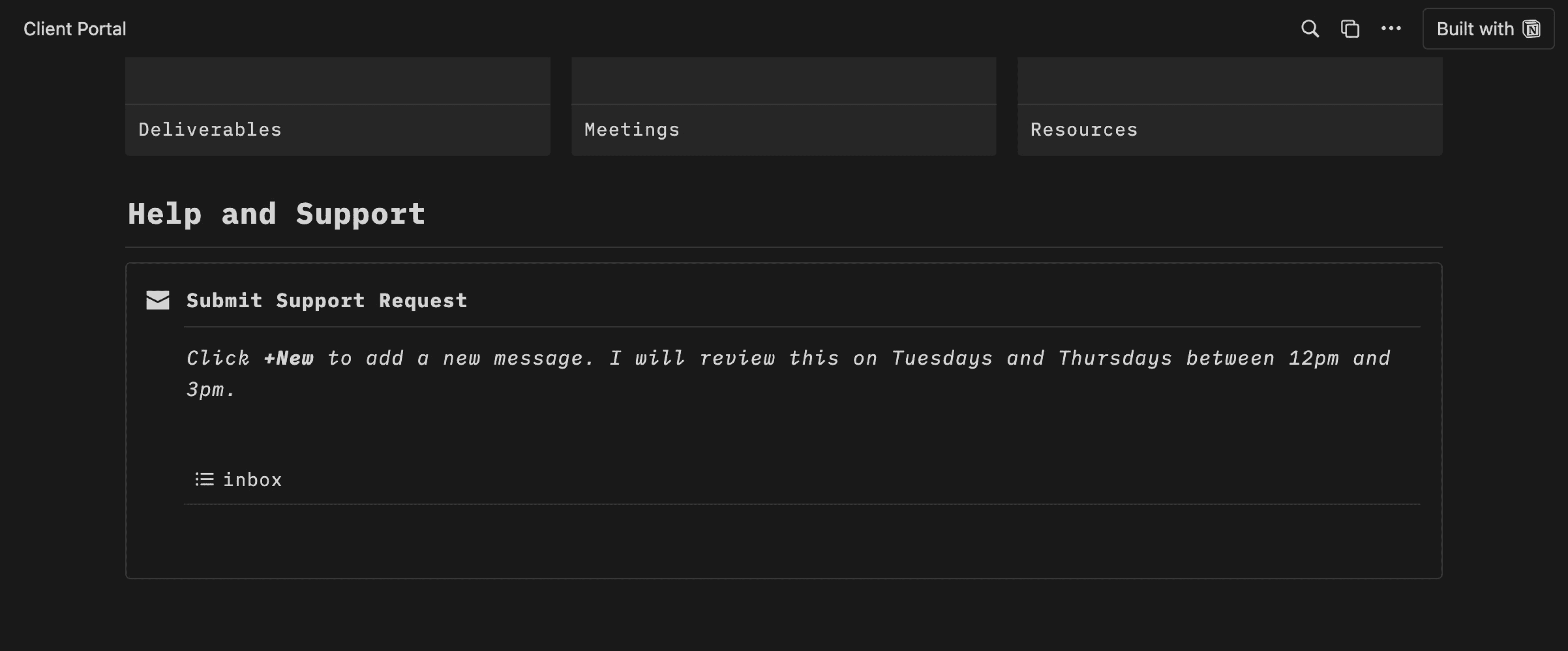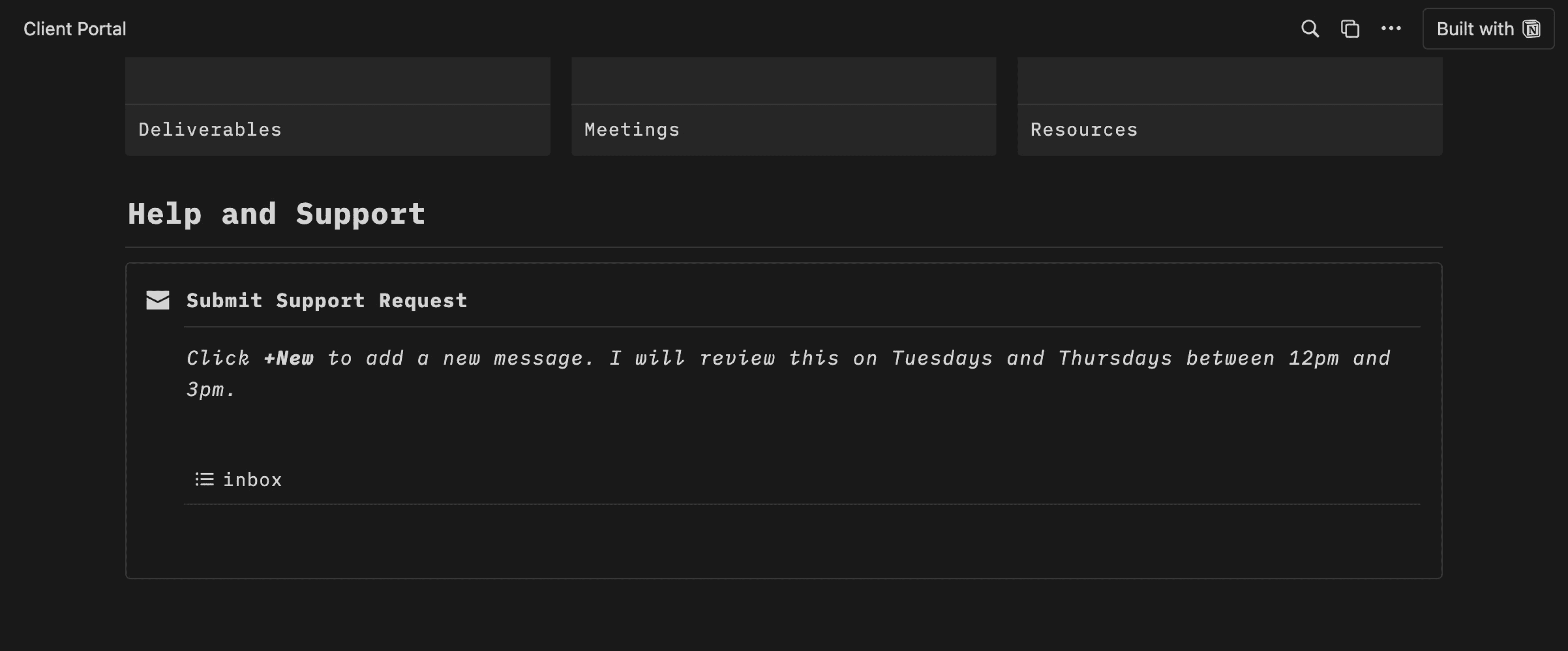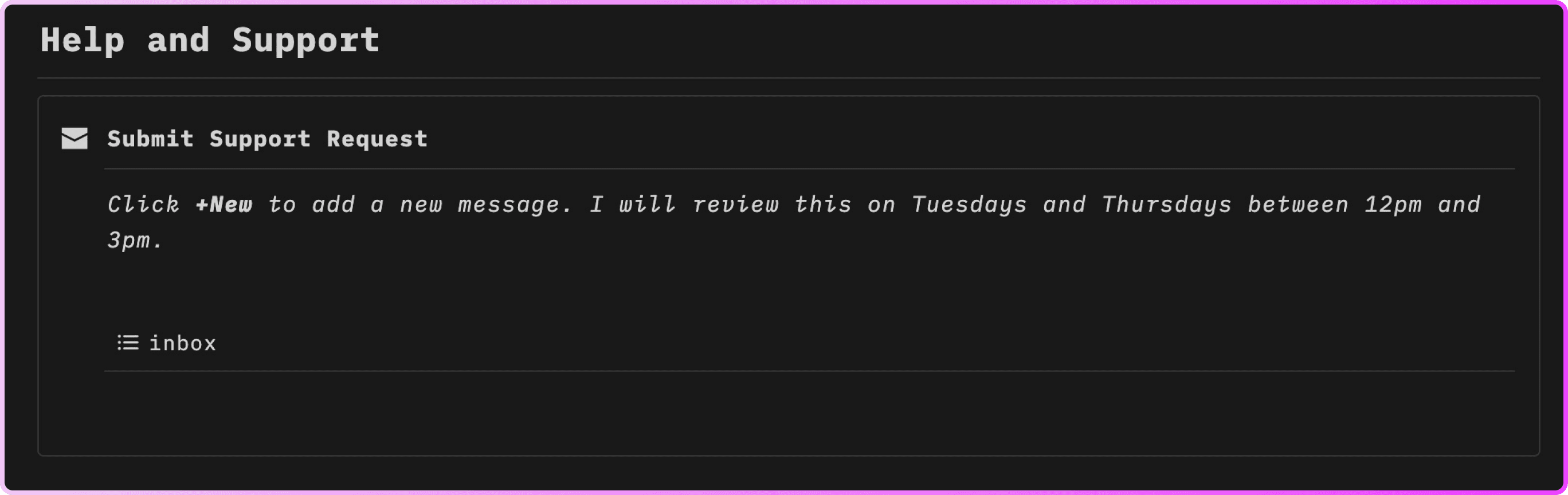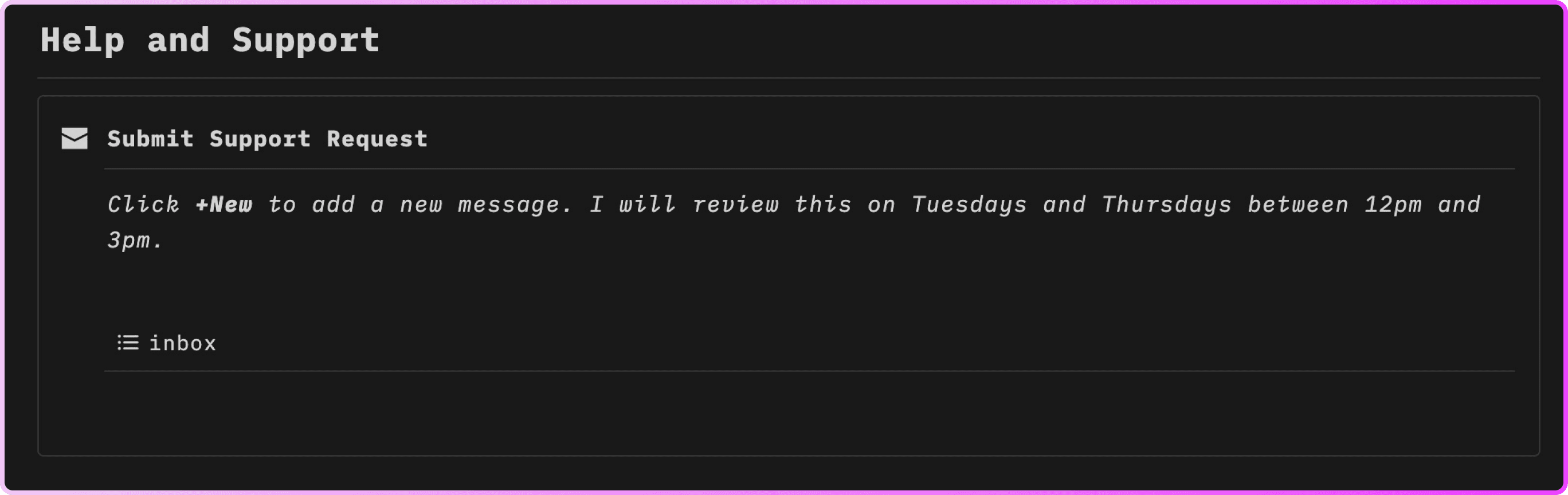Let's begin our design journey!
Let's begin our design journey!
Thank you for choosing me to bring your vision to life! Dive into your personalized Client Portal where creativity meets precision. Ready to see your ideas come to fruition? Click "Get Started" and let's embark on this exciting journey together!
Thank you for choosing me to bring your vision to life! Dive into your personalized Client Portal where creativity meets precision. Ready to see your ideas come to fruition? Click "Get Started" and let's embark on this exciting journey together!

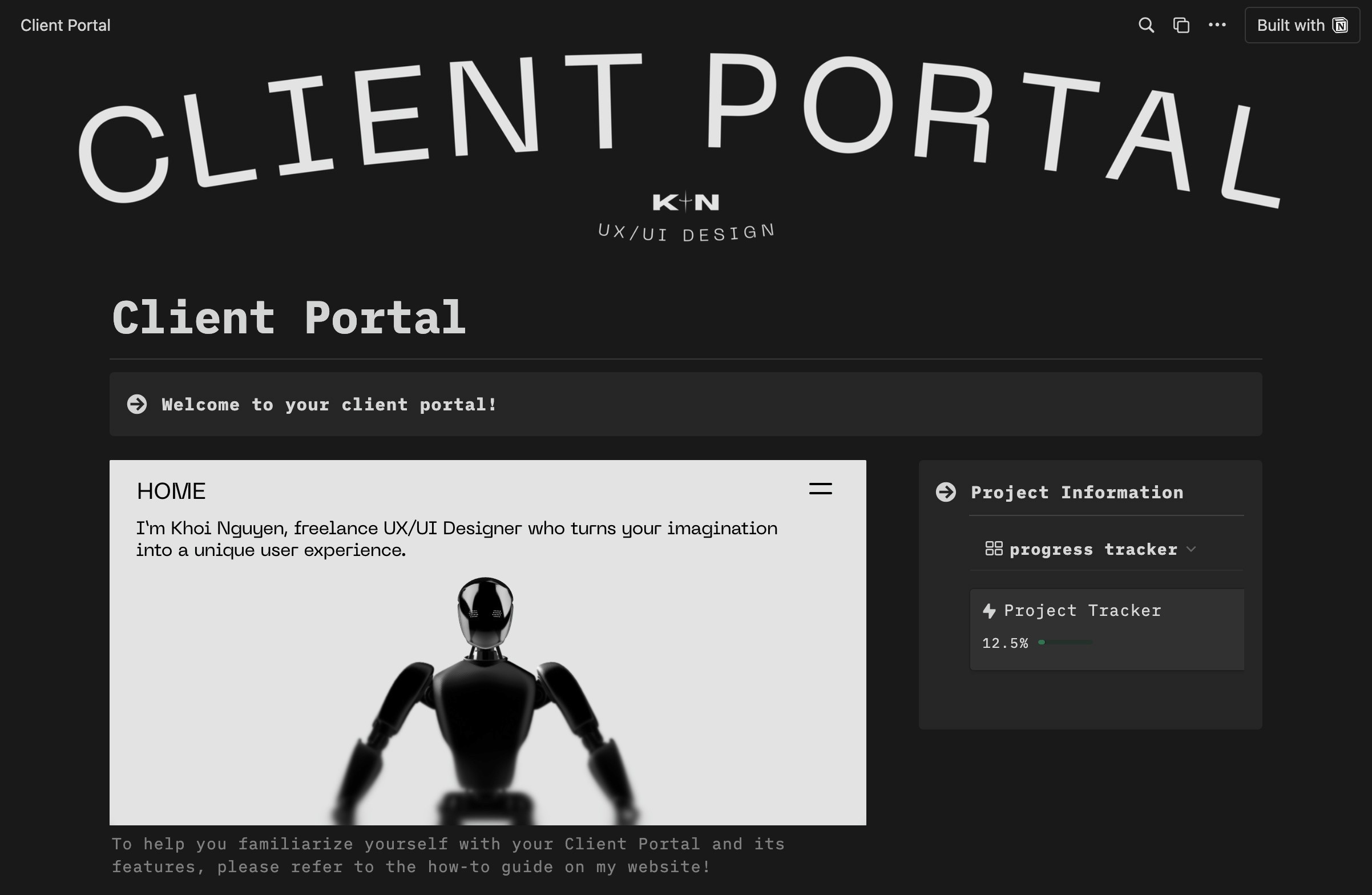
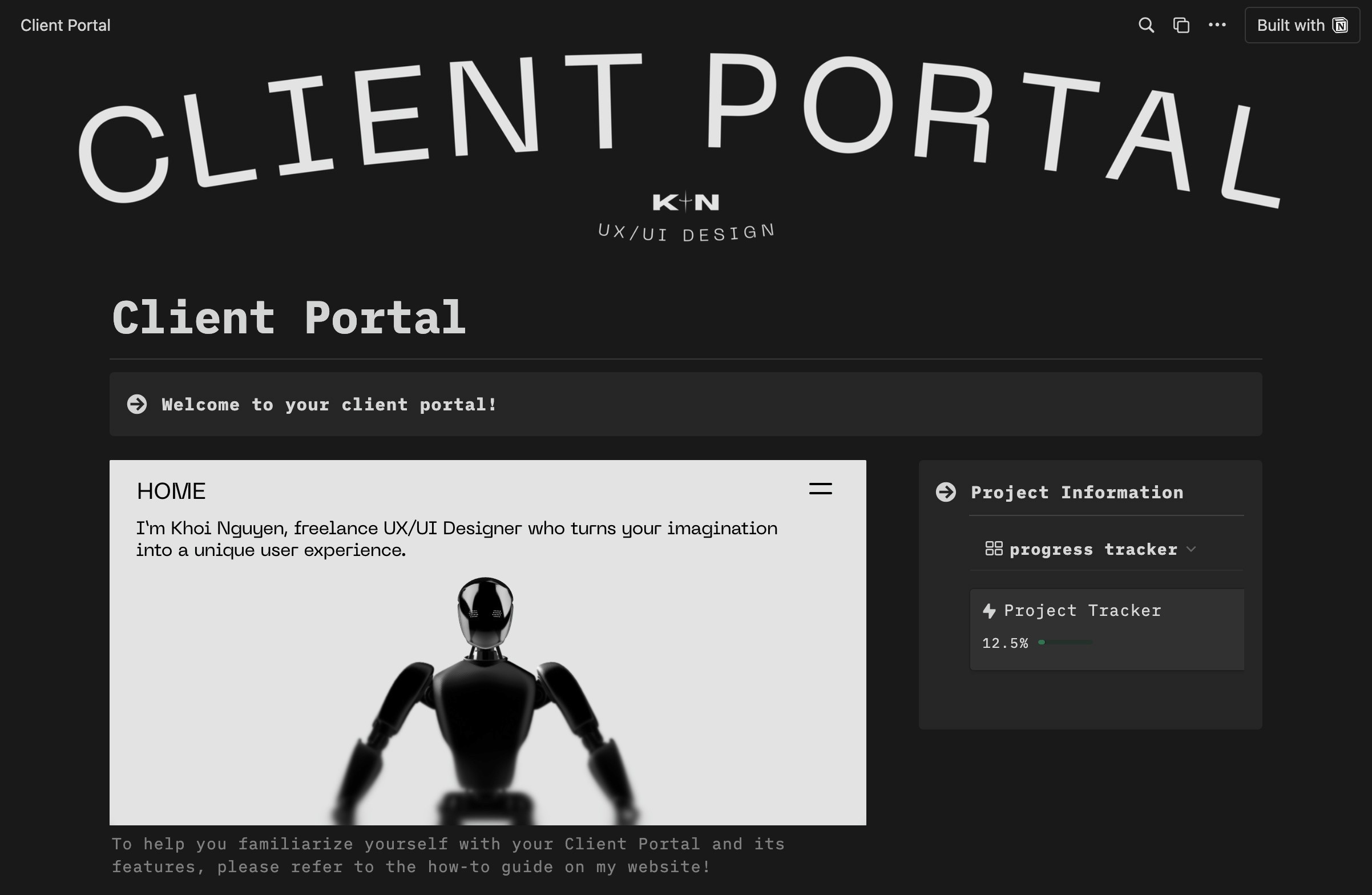
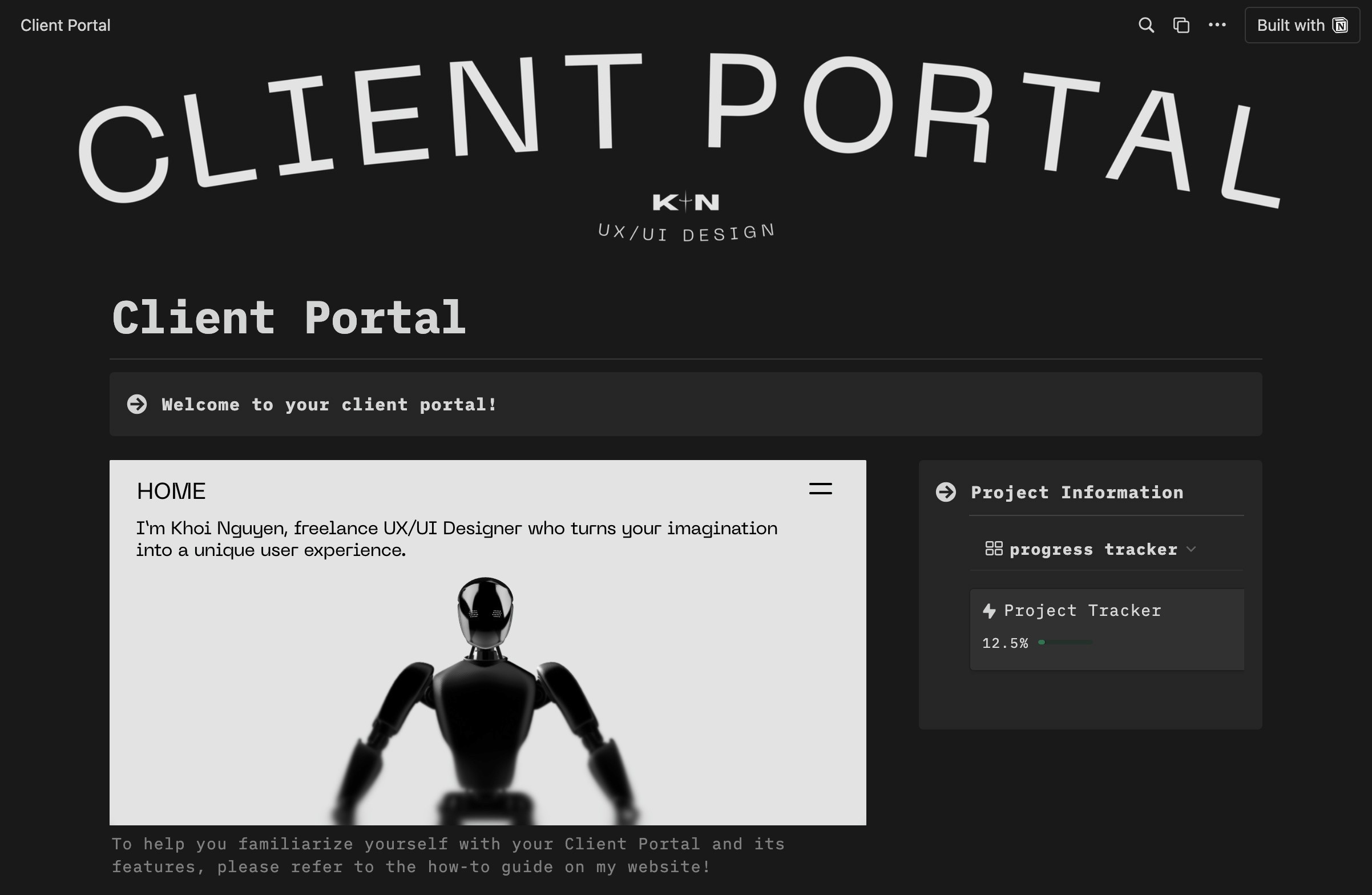
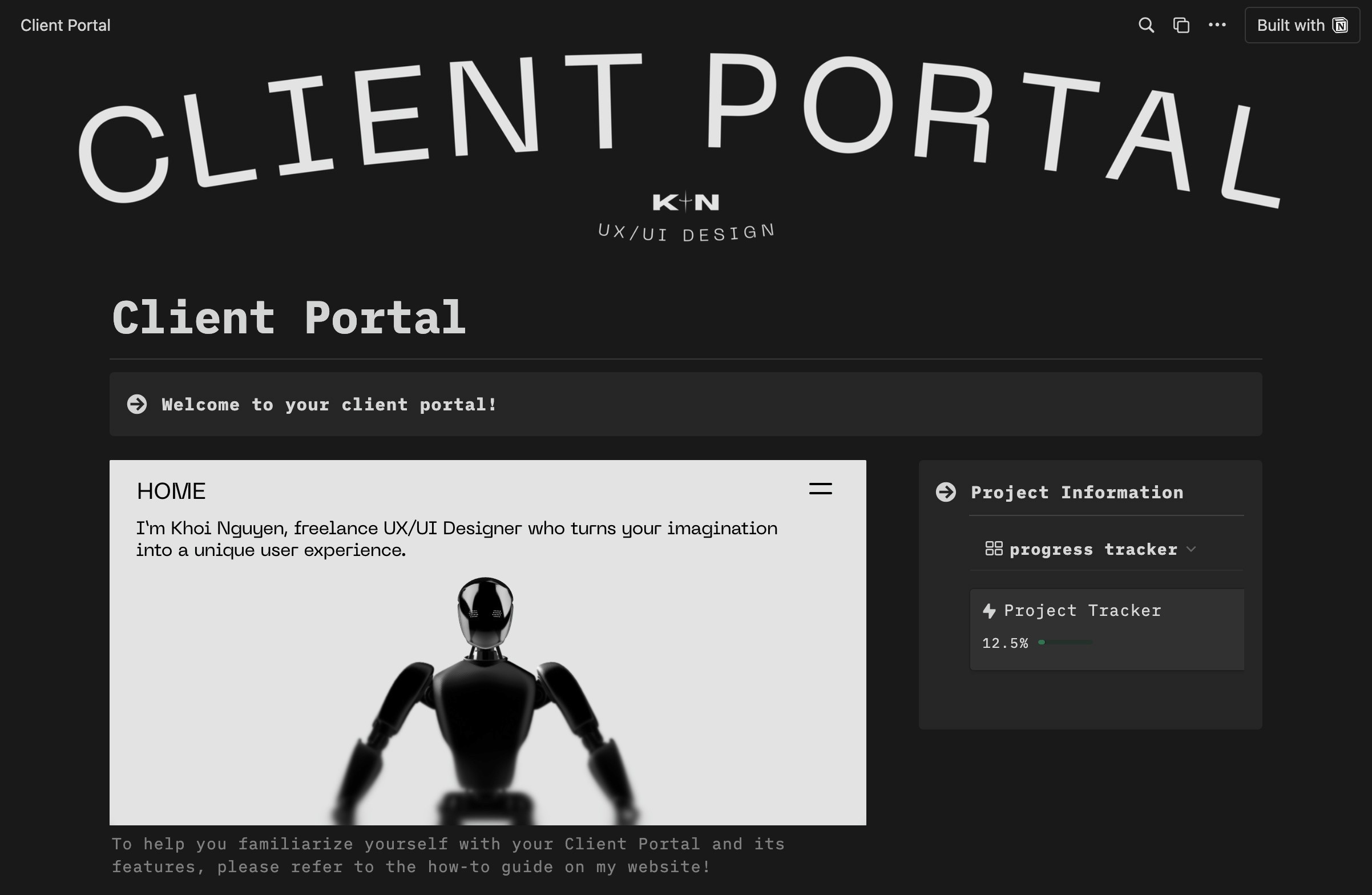
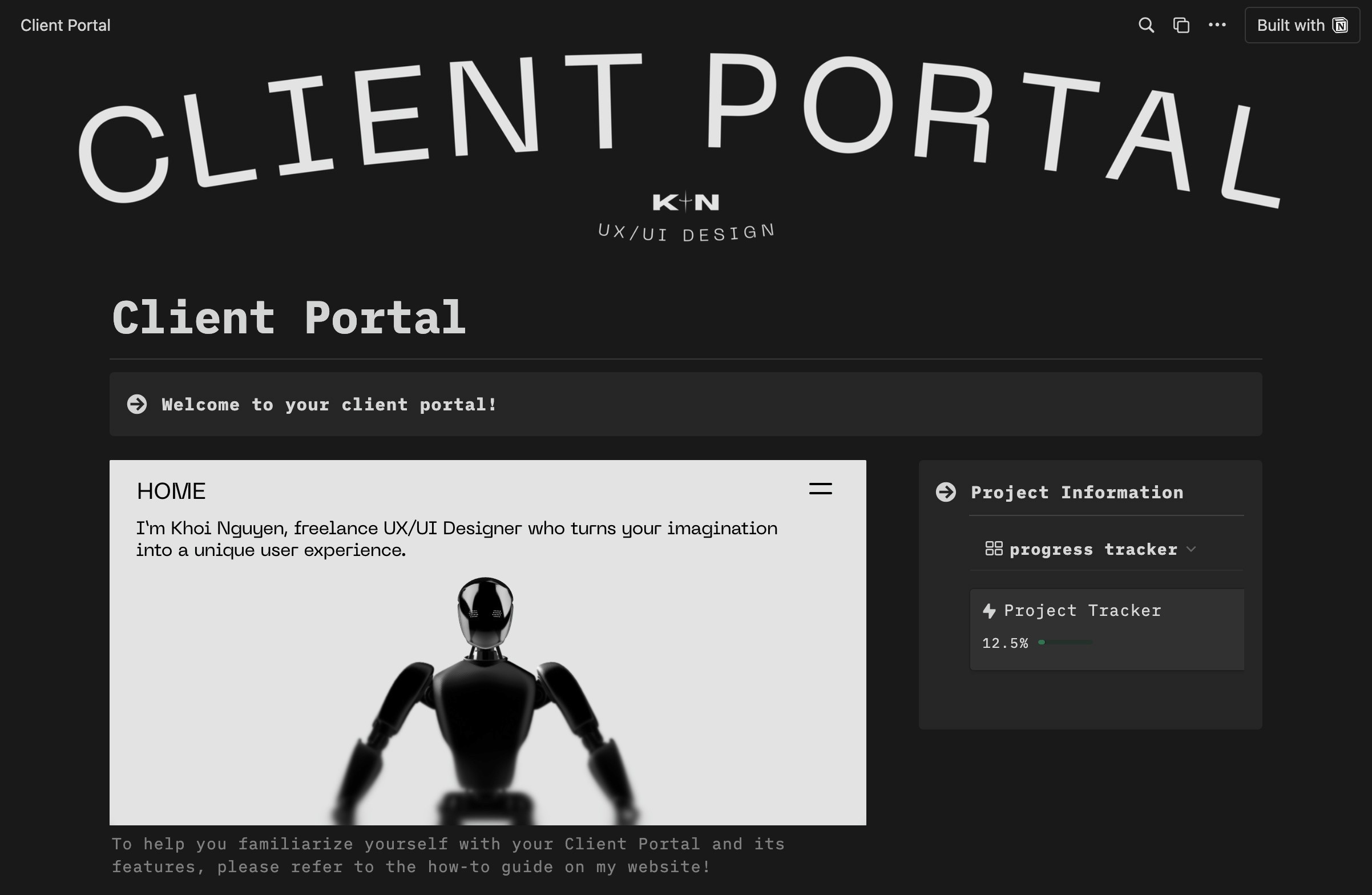
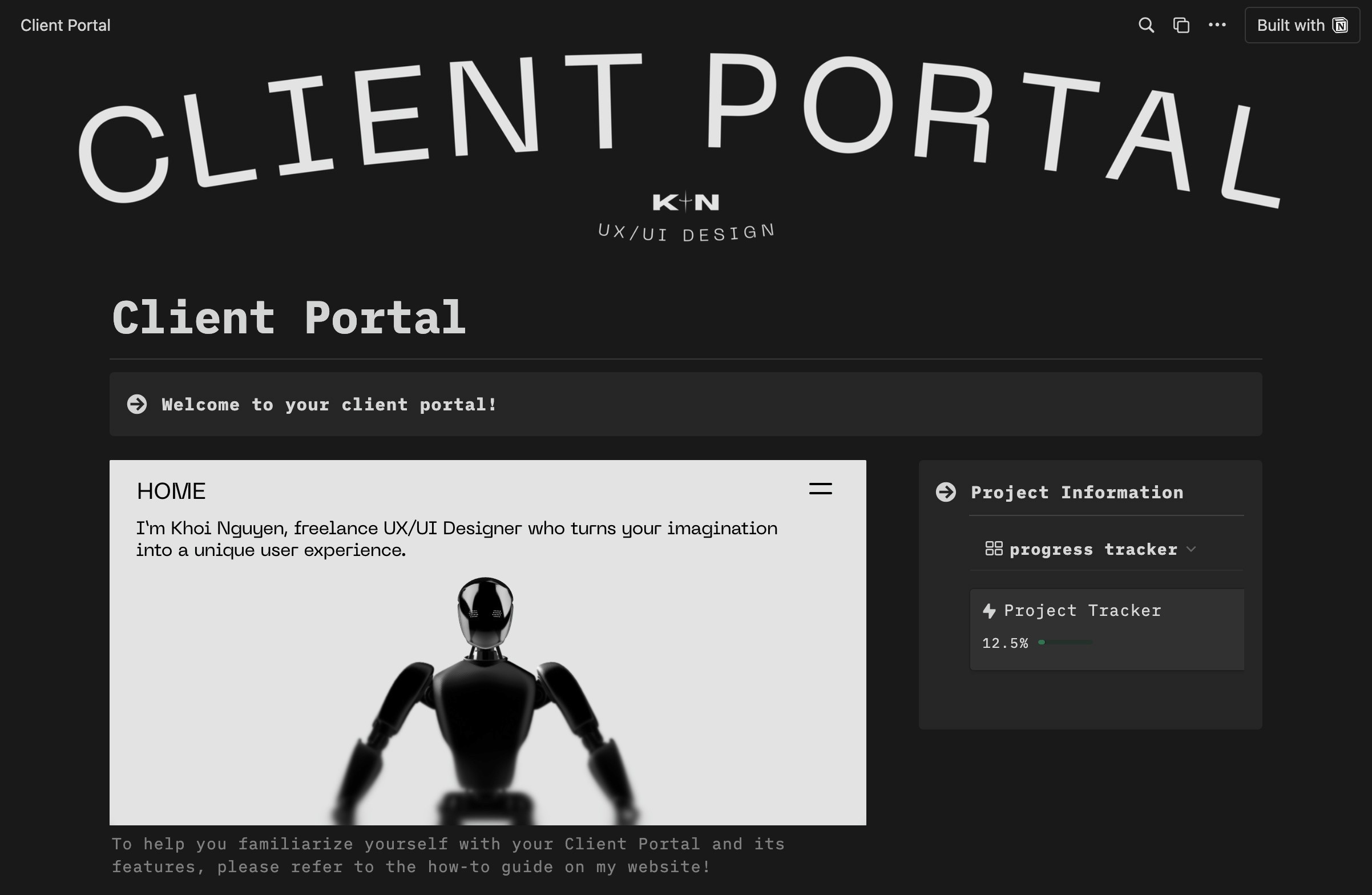

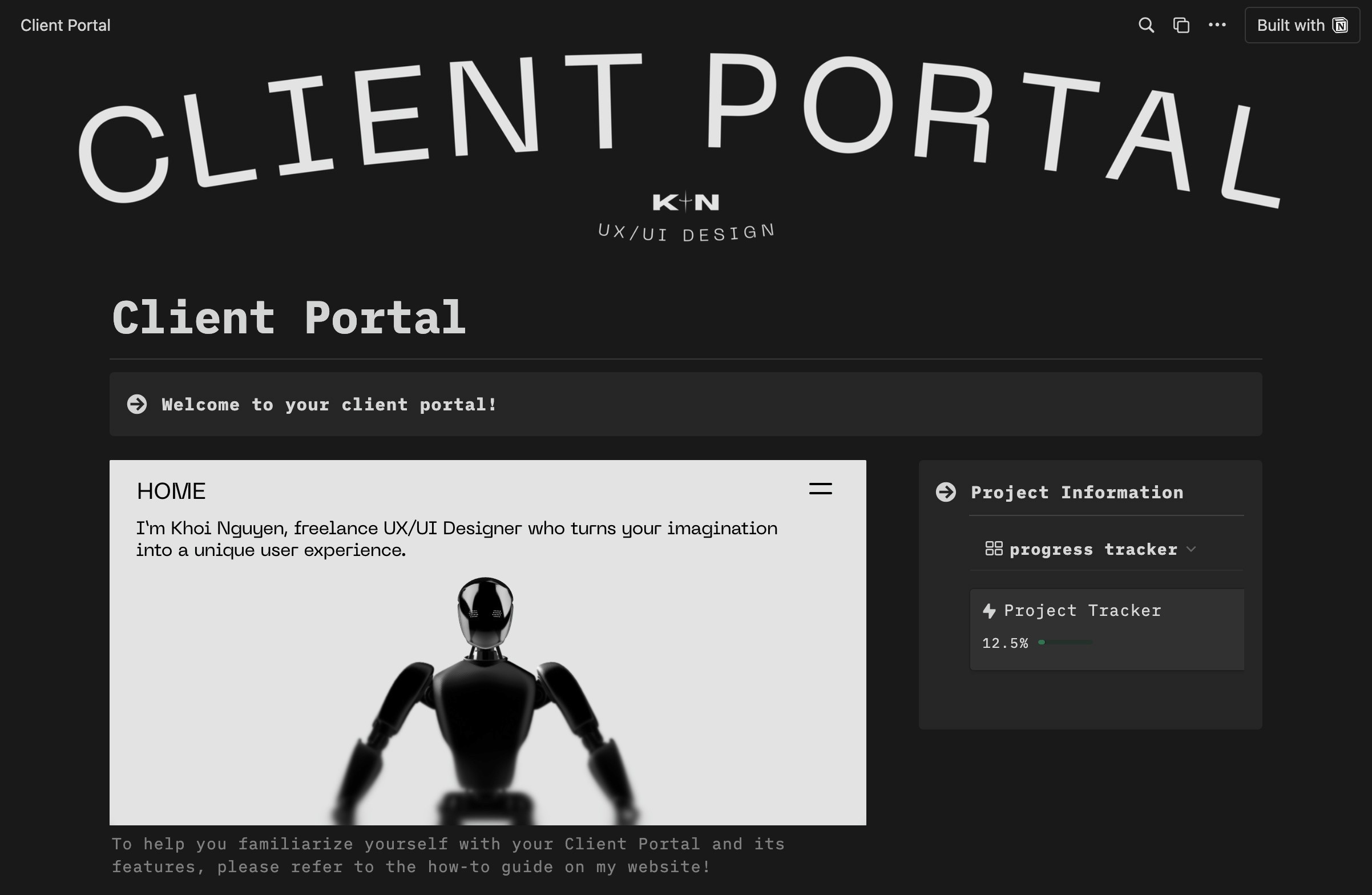
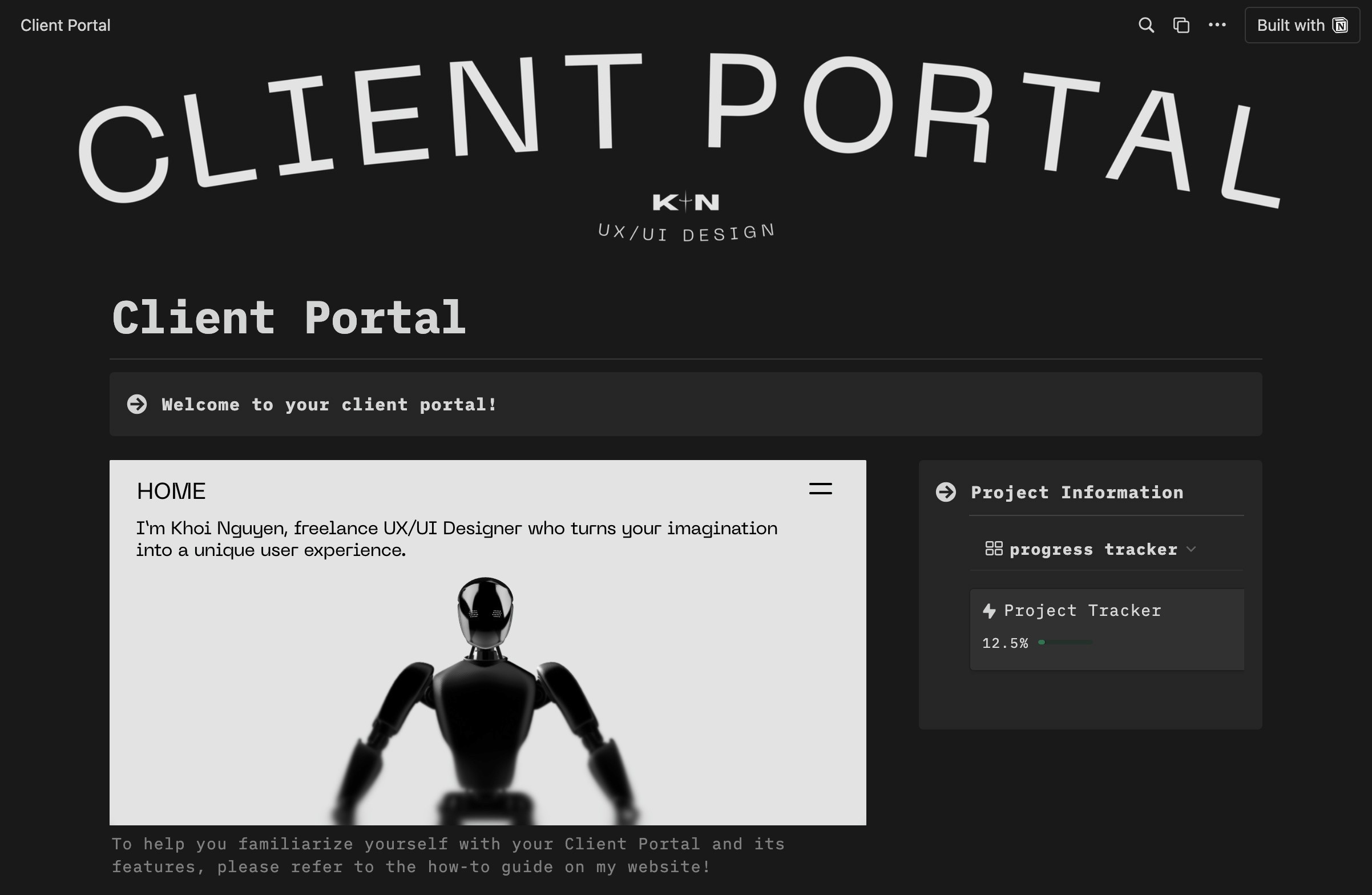
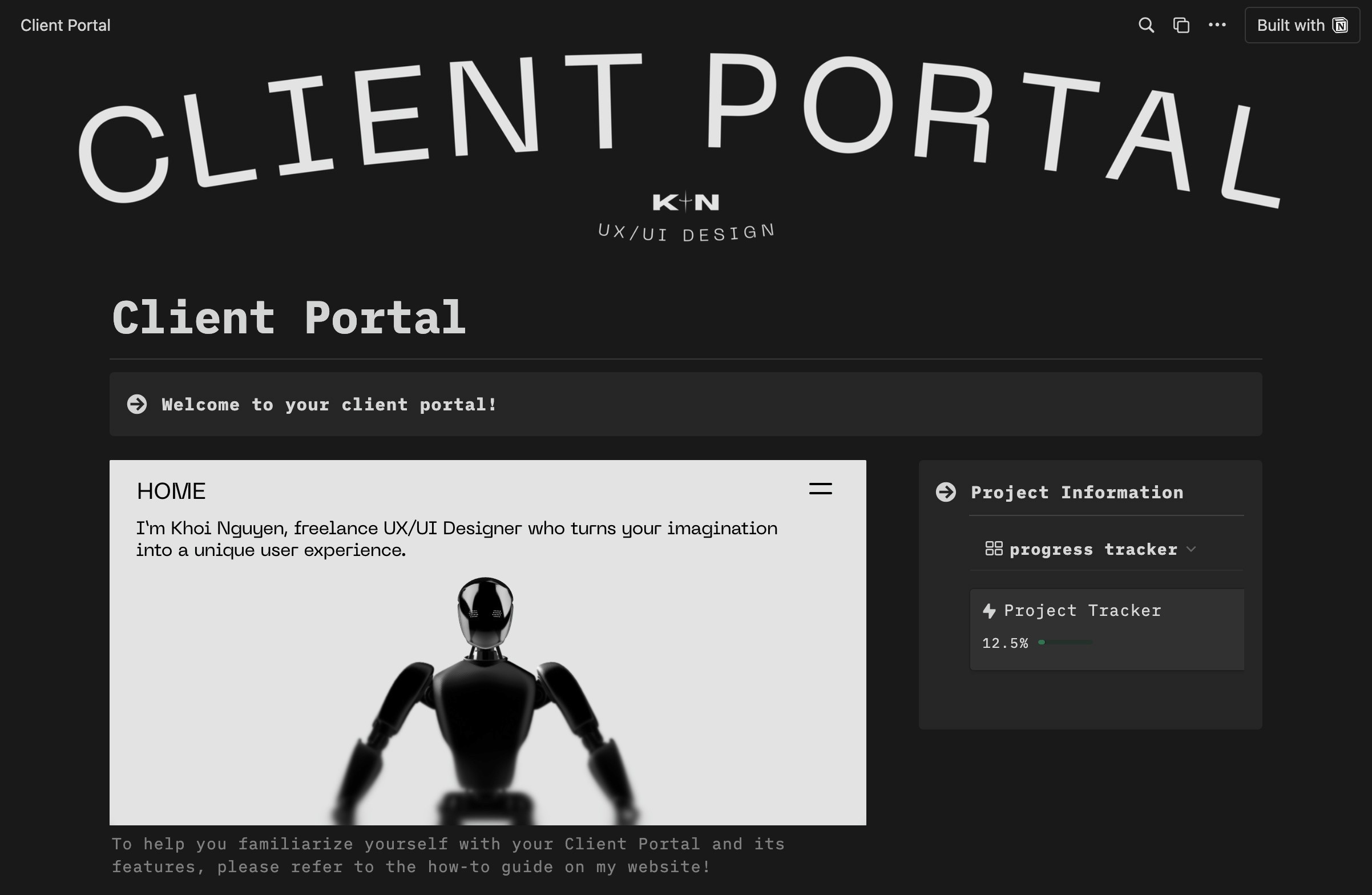
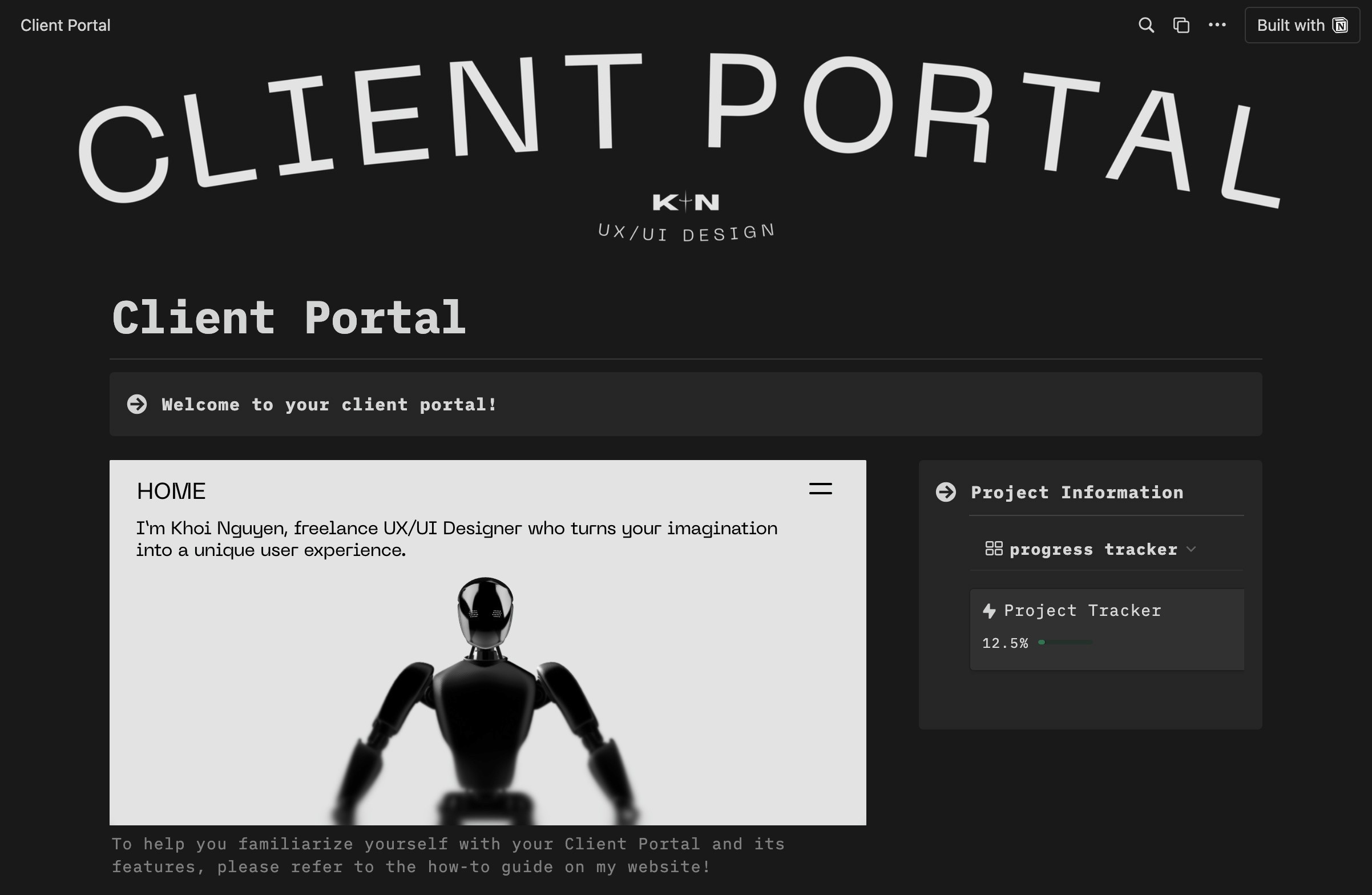
UX/UI Design
Web Design and Dev.
Branding and Identity
Product Design
UX/UI Design
Web Design and Dev.
Branding and Identity
Product Design
Your Client Hub
Your Client Hub
Welcome to your Client Hub! This is your central place to access everything related to your project. You can find important documents, track progress, review action items, check deliverables, read meeting notes, and access helpful resources. Stay informed and engaged throughout the project!
Welcome to your Client Hub! This is your central place to access everything related to your project. You can find important documents, track progress, review action items, check deliverables, read meeting notes, and access helpful resources. Stay informed and engaged throughout the project!
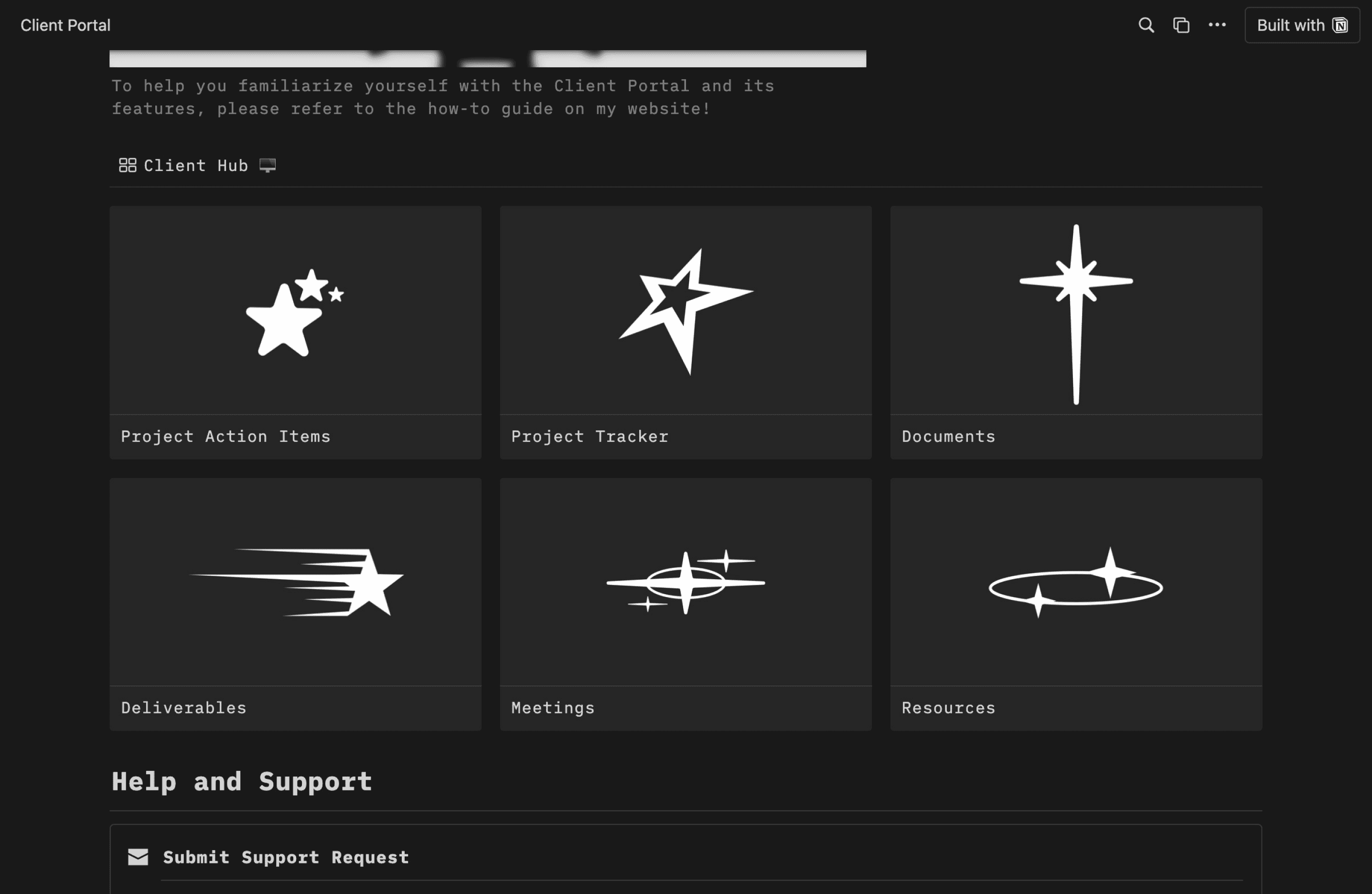
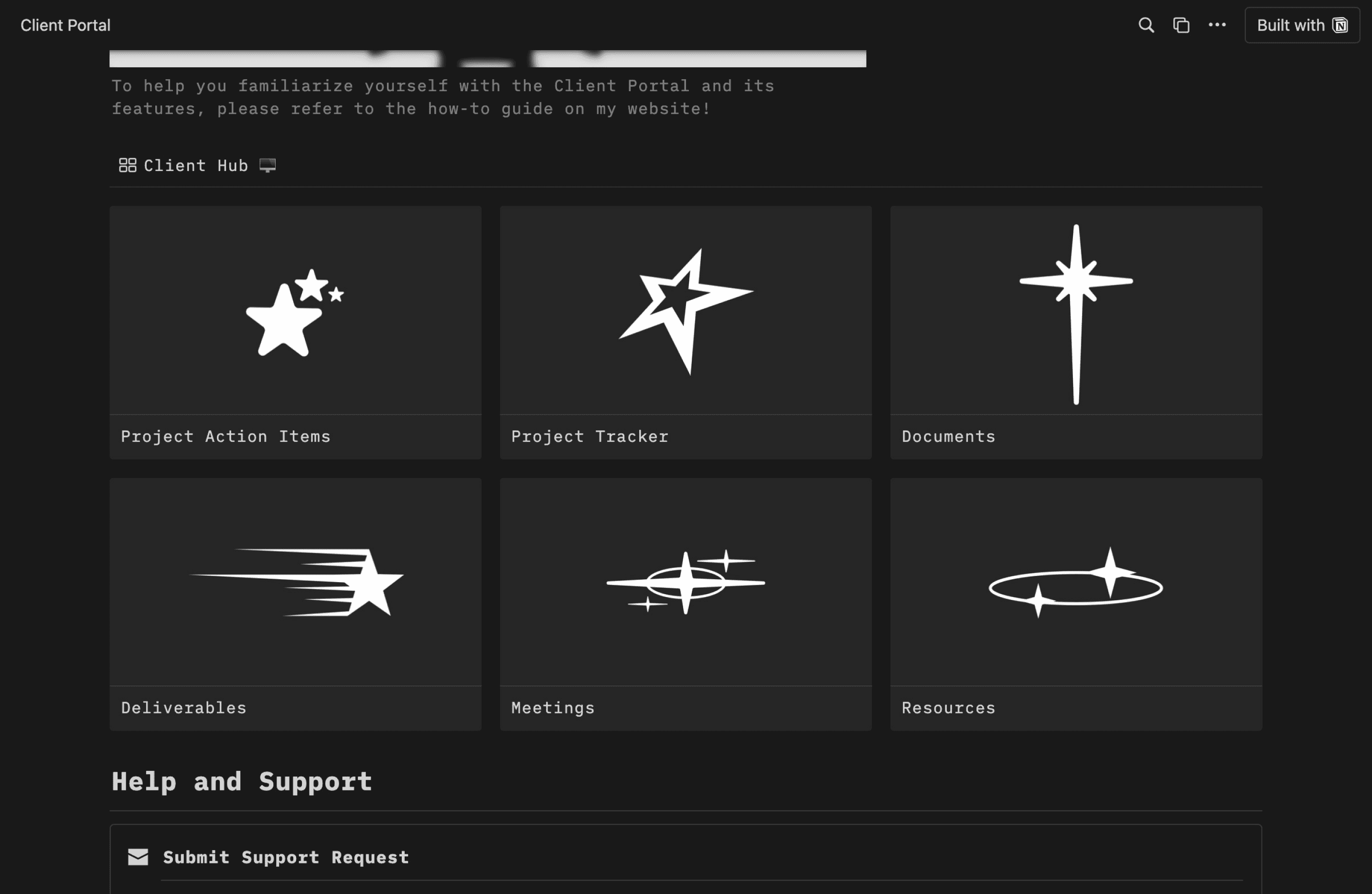


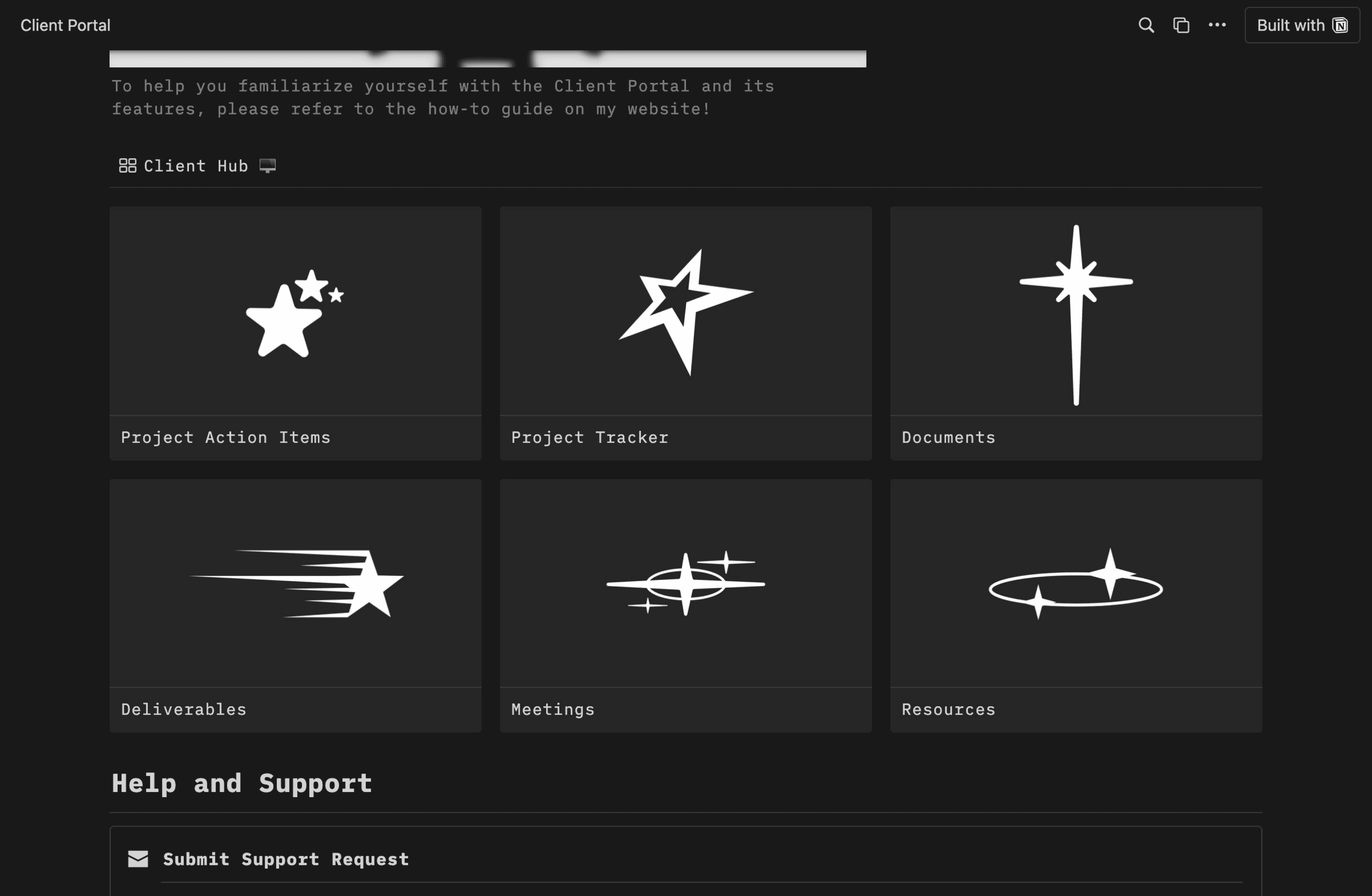
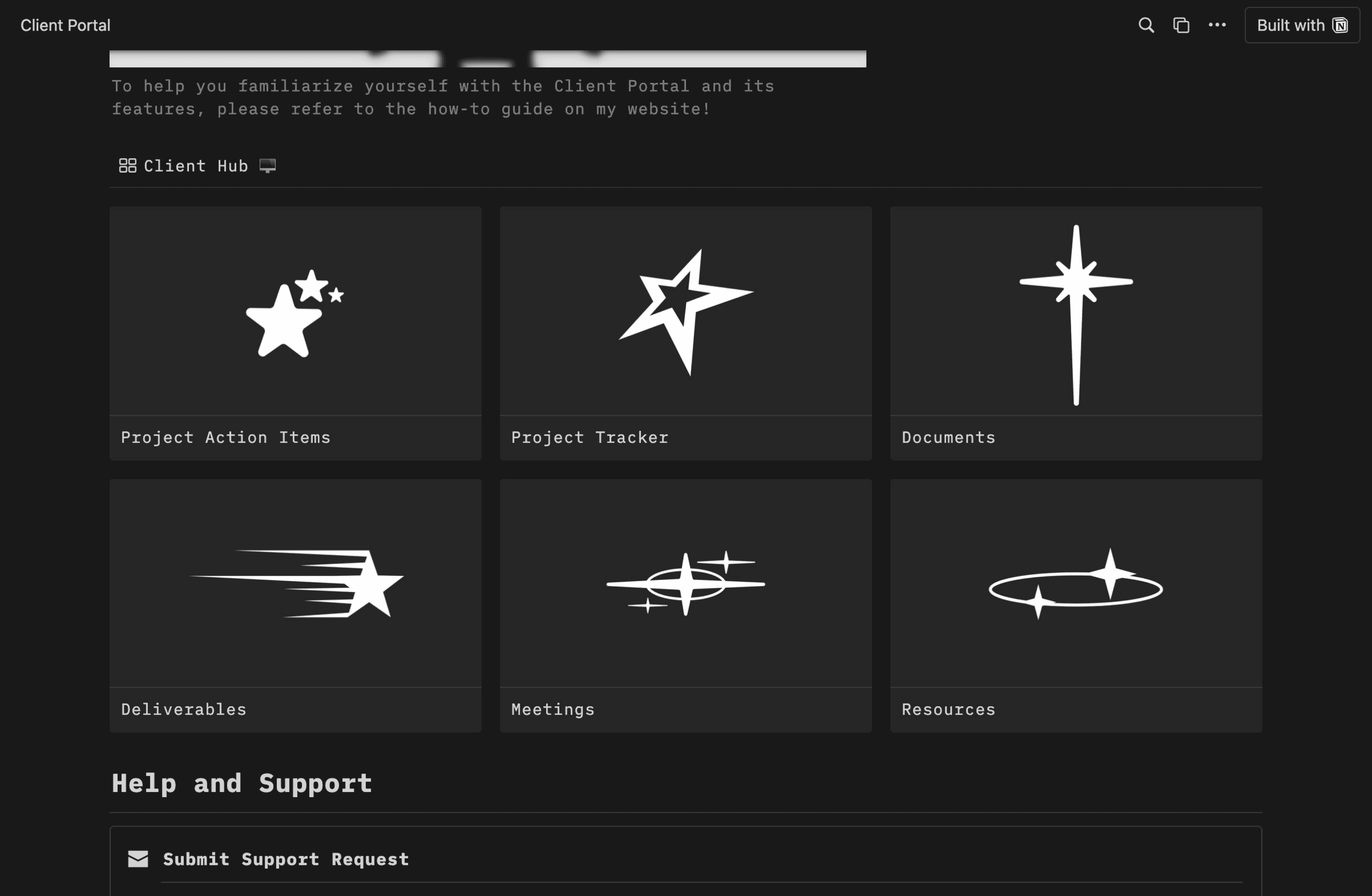
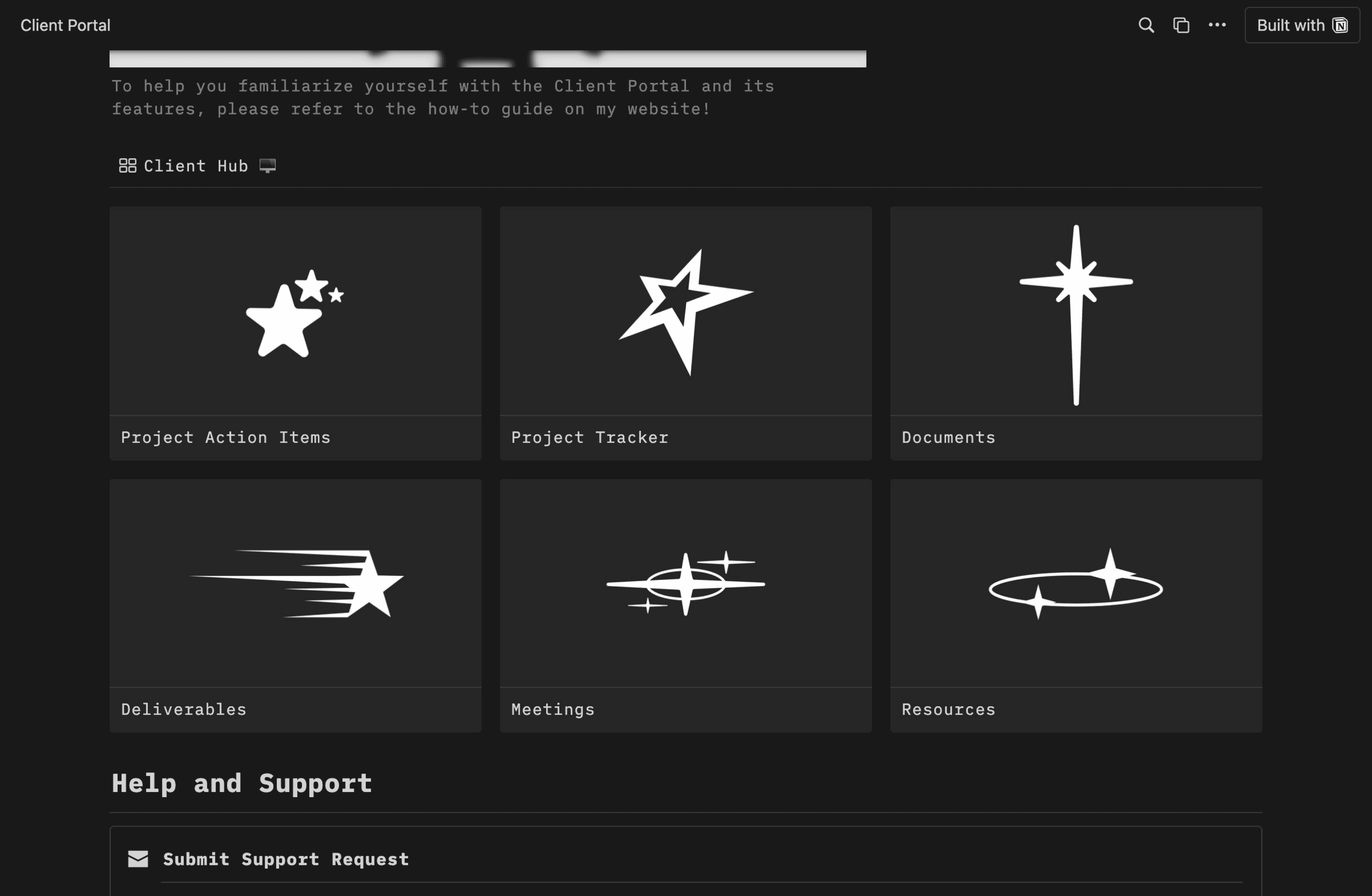

One platform. Every project.
One platform. Every project.
Explore each section to find detailed information about your project. From tracking progress and accessing important documents to providing feedback and reviewing deliverables, everything you need is organized here.
Explore each section to find detailed information about your project. From tracking progress and accessing important documents to providing feedback and reviewing deliverables, everything you need is organized here.
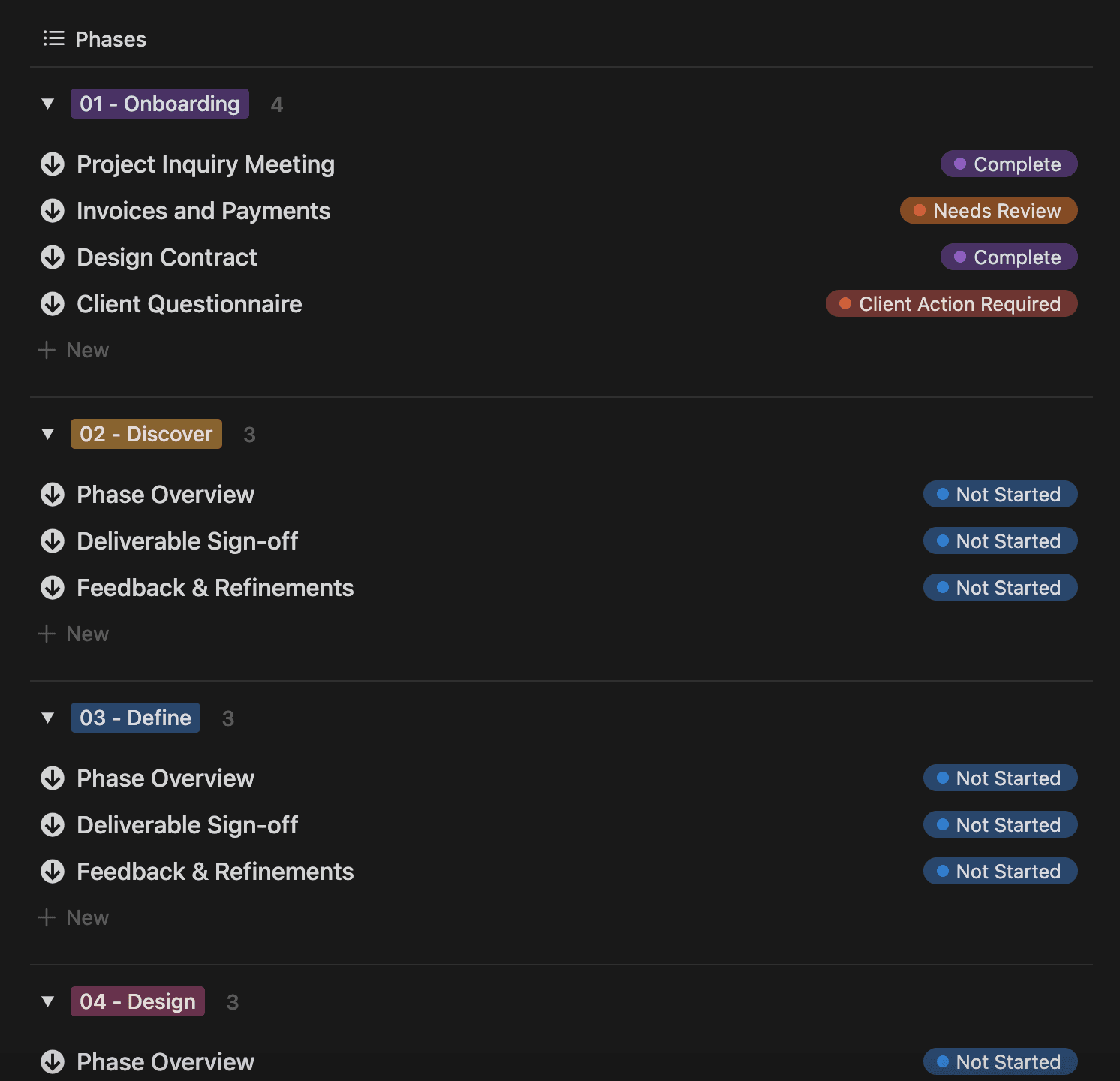
Project Action
+
Project Action
x
I have provided a detailed list of tasks and activities for each phase of your project. This helps you stay informed and ensures that we are aligned throughout the project.
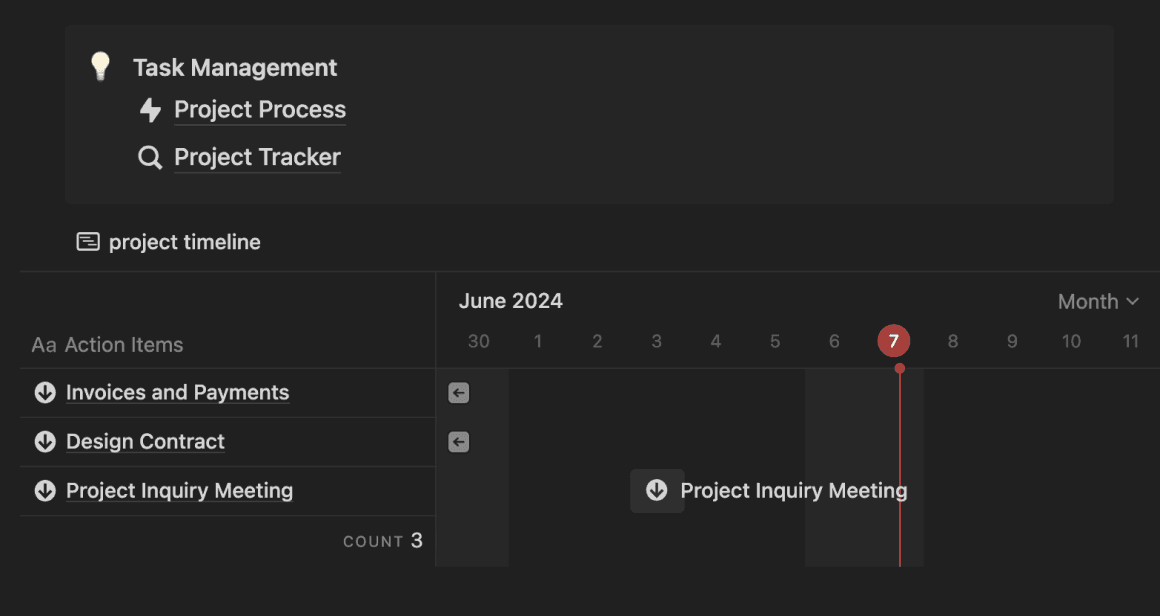
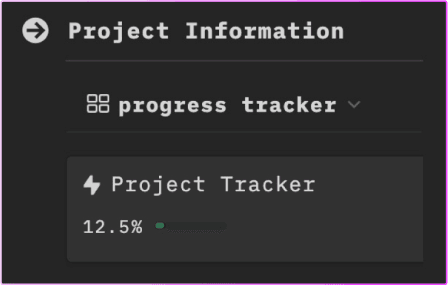
Track the Project
+
Track the Project
x
Keep an eye on the overall progress of your project. Click on it to see a clear timeline, milestones, and status updates for each phase. Stay informed about what’s happening now and what’s coming up next!
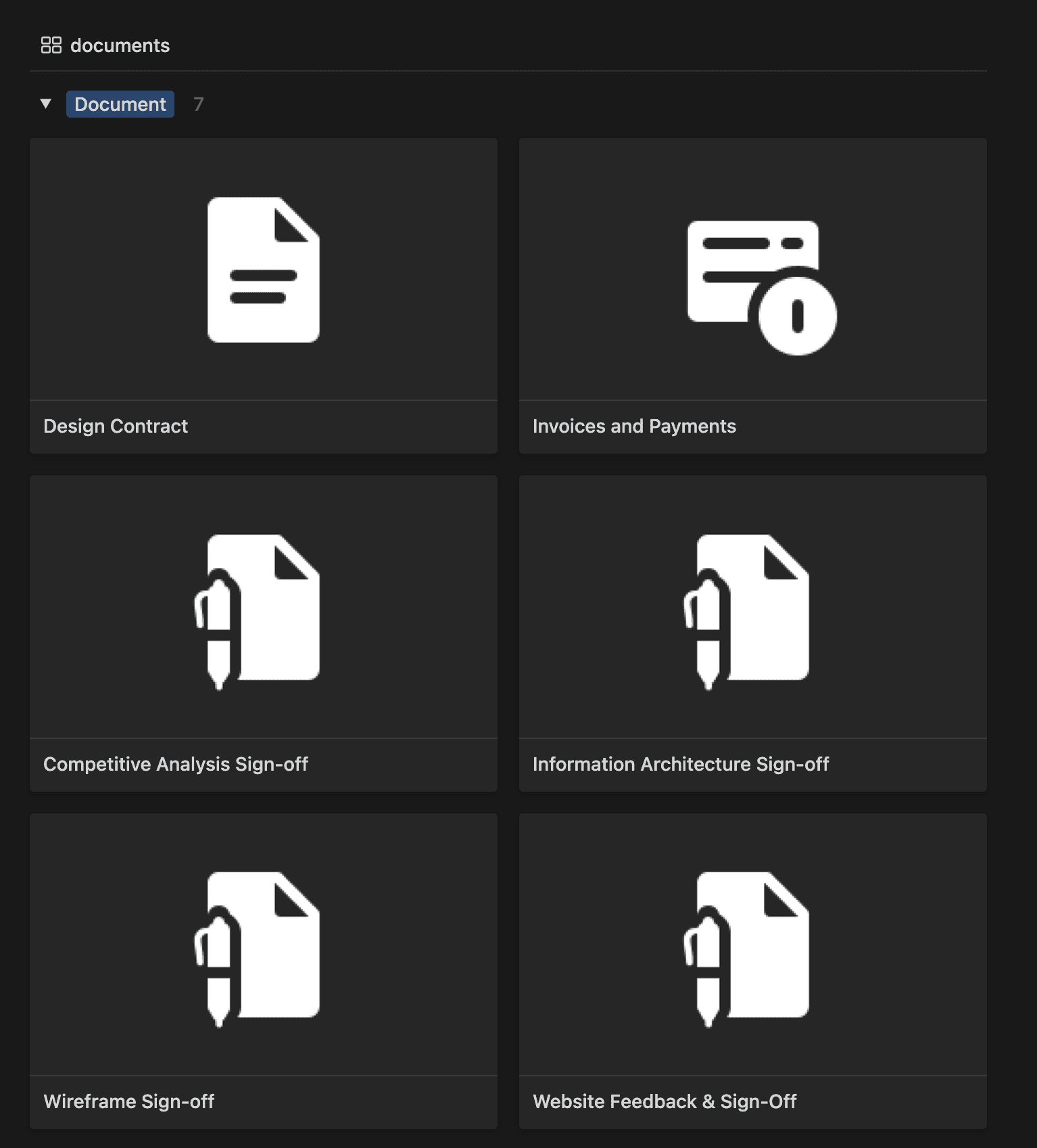
Documents
+
Documents
x
Access all important files related to your project here. This includes contracts, design drafts, and other essential documents. Stay organized and review these files whenever needed.
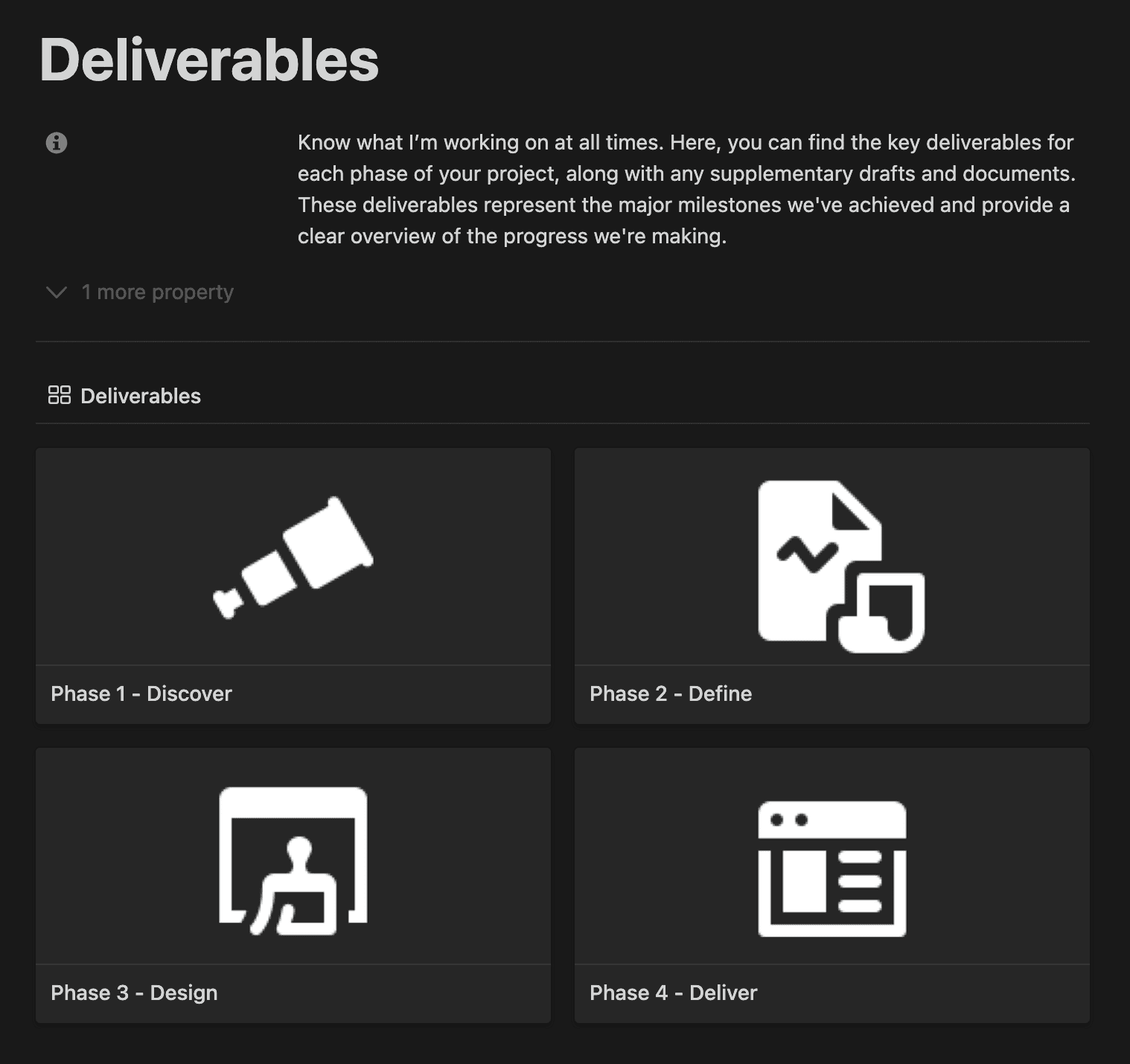
Deliverables
+
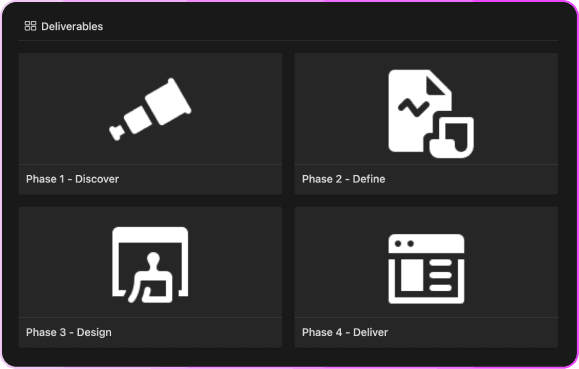
Deliverables
x
Find all project deliverables and supplementary items in this section. Review each deliverable as the project progresses to ensure it meets your expectations.
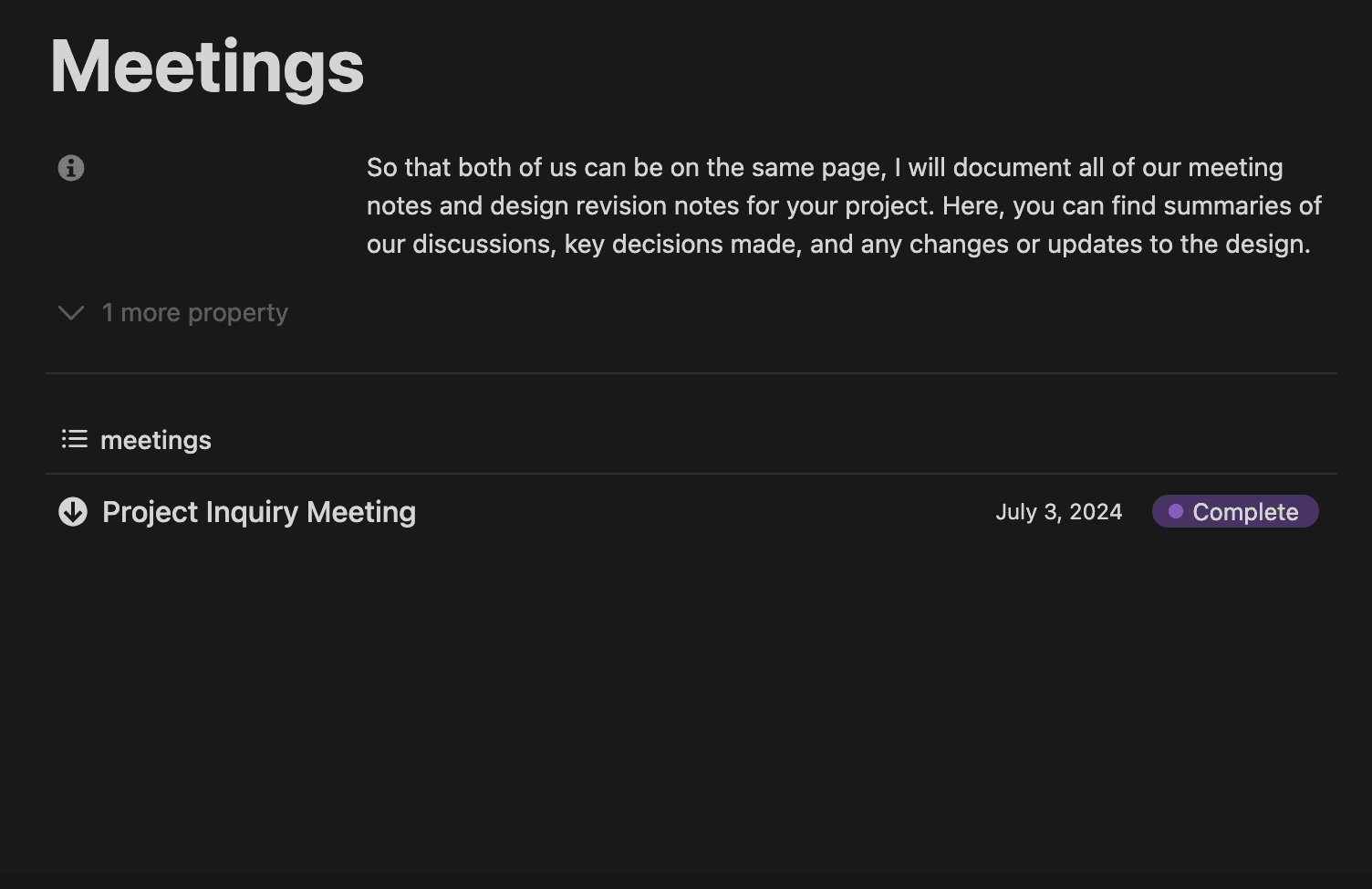
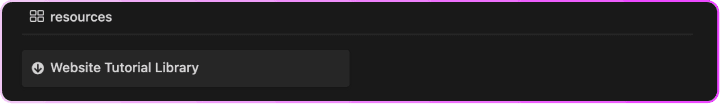
Meetings
+
Meetings
x
Let’s stay organize together. I will documents all meeting notes and design revision notes. Stay updated on key decisions and changes discussed during our meetings.
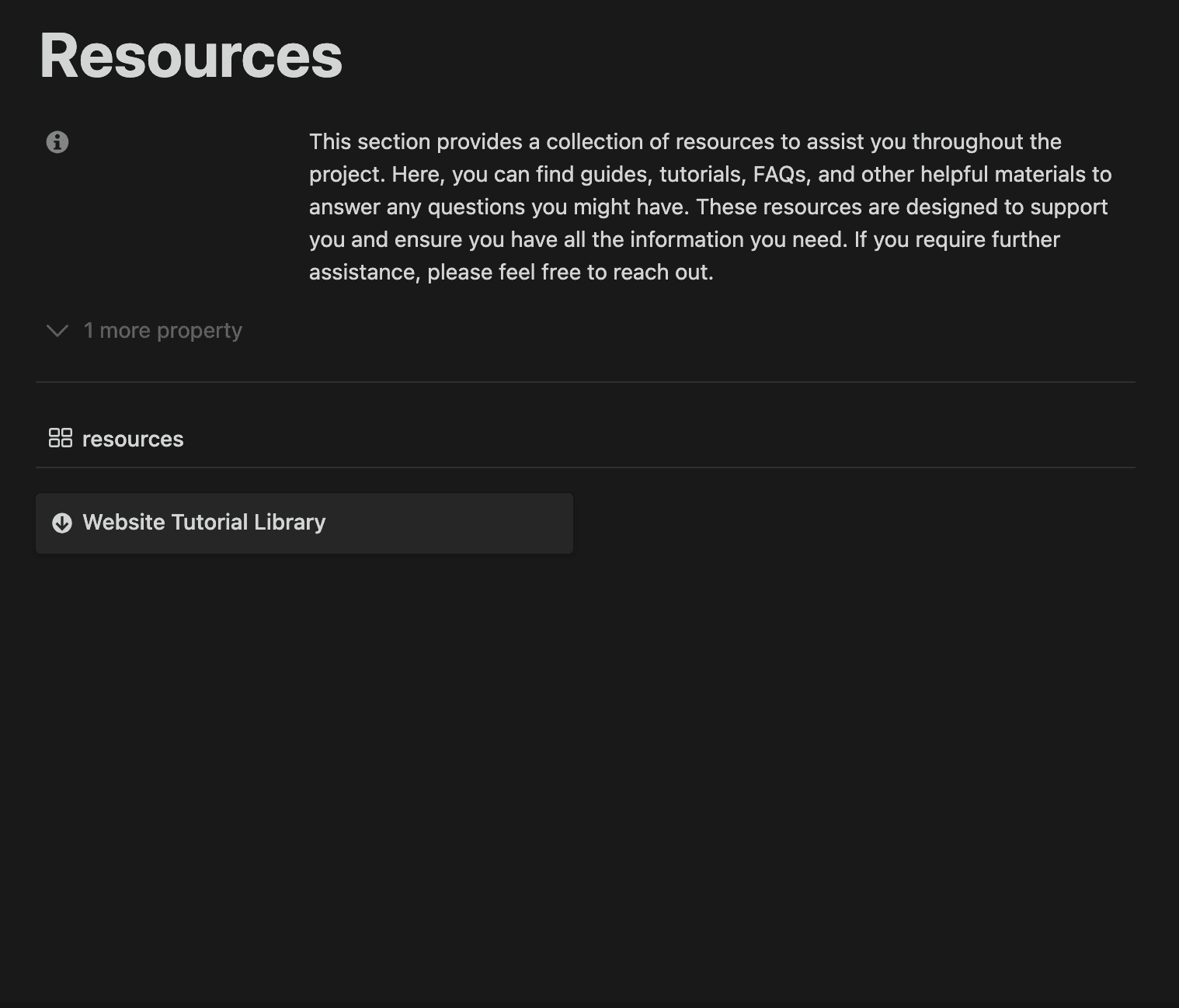
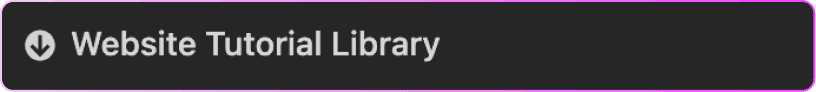
Resources
+
Resources
x
Access helpful guides, tutorials, and FAQs in this section. These resources are designed to assist you throughout the project and provide answers to any questions you might have.
PROJECT ACTION ITEM
Task Management
Task Management
Here, you can find specific task you need to complete as the phases in the project progresses such as information to read or deliverables to sign-off. Each task is clearly listed with its status, so you know exactly what needs your attention.
Here, you can find specific task you need to complete as the phases in the project progresses such as information to read or deliverables to sign-off. Each task is clearly listed with its status, so you know exactly what needs your attention.
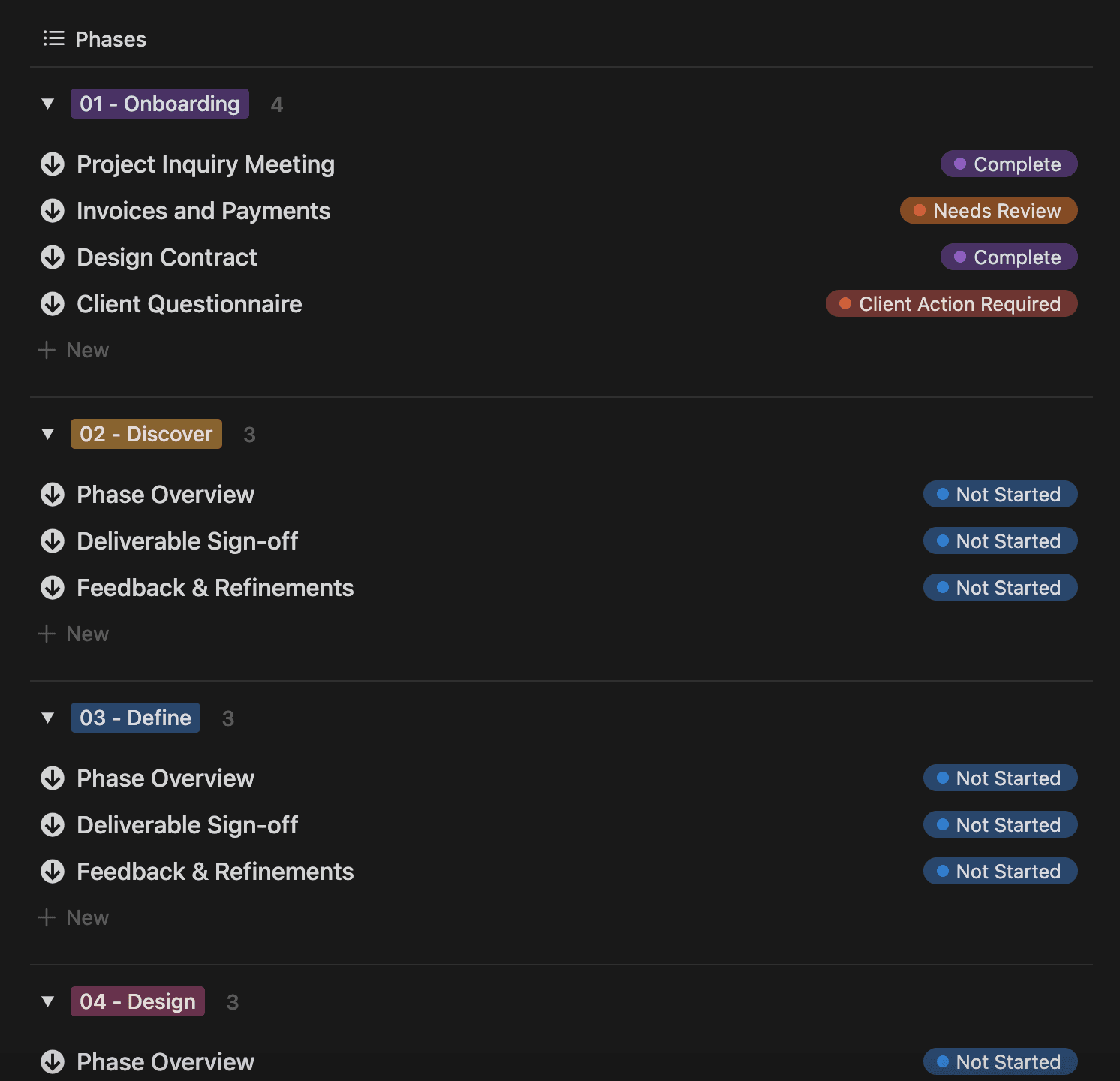
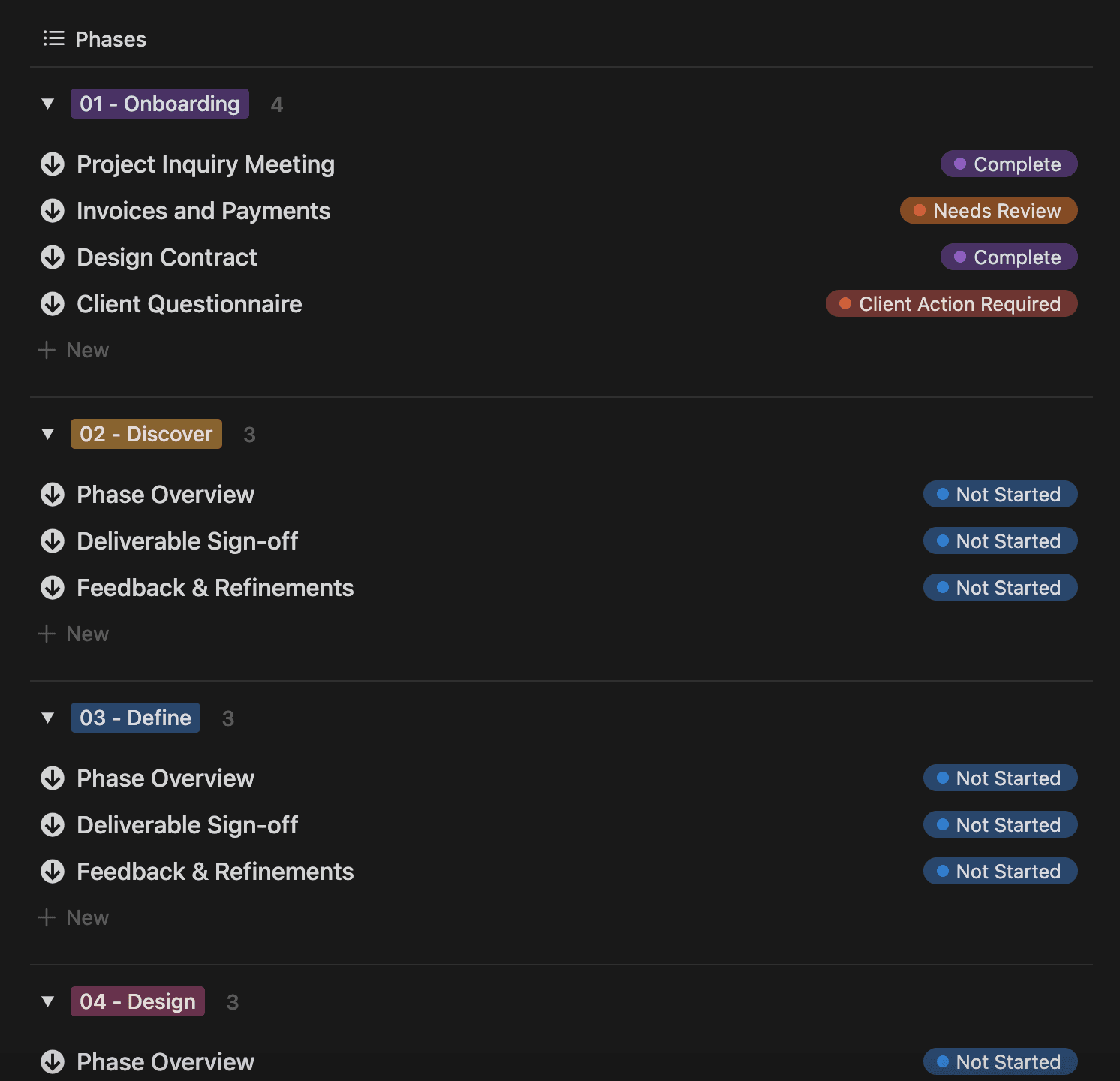
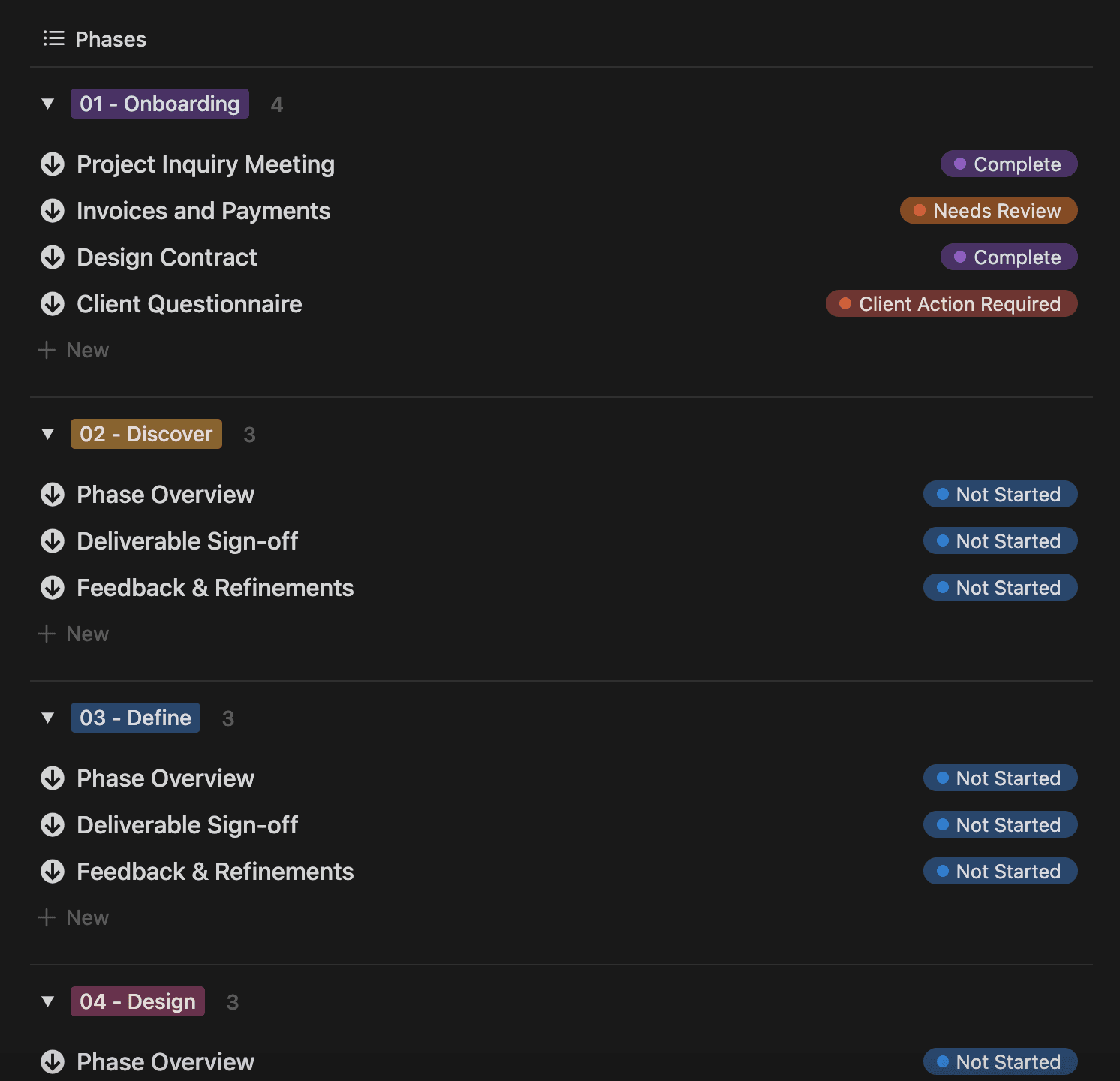
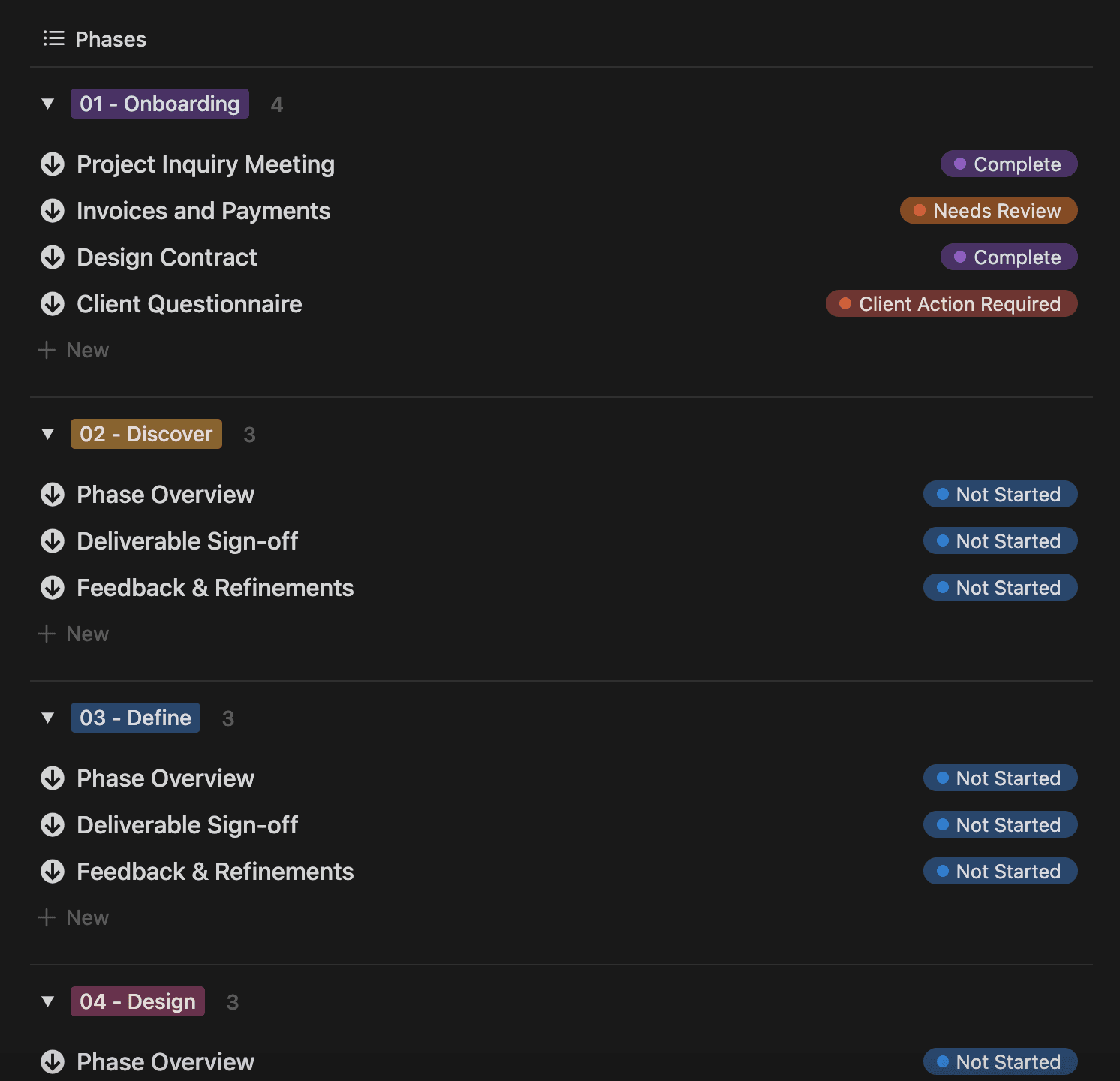
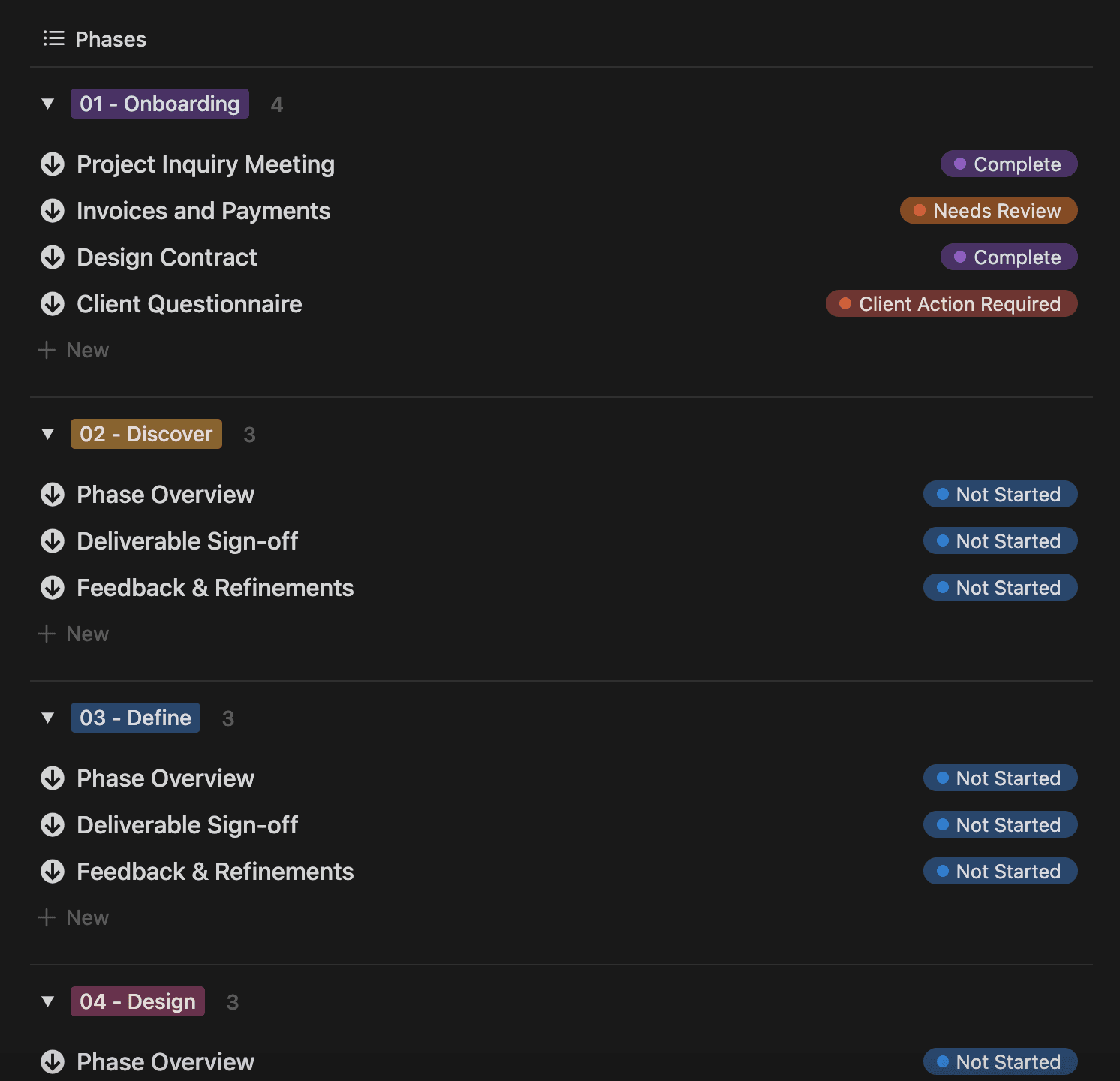
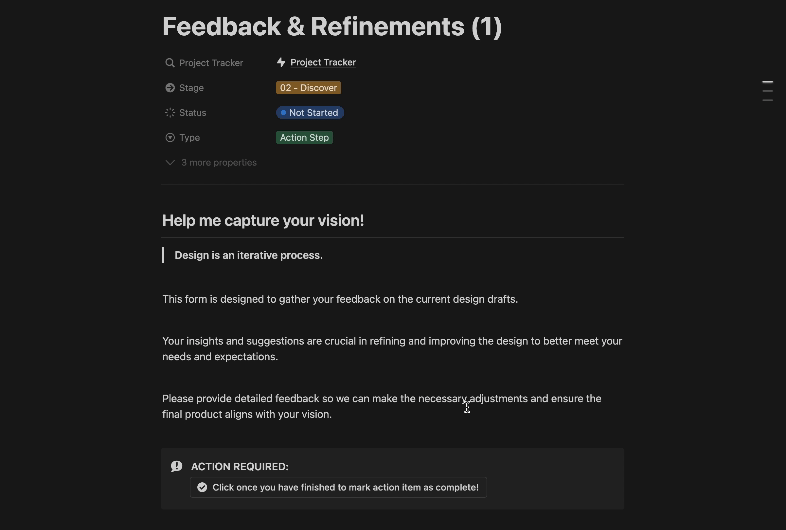
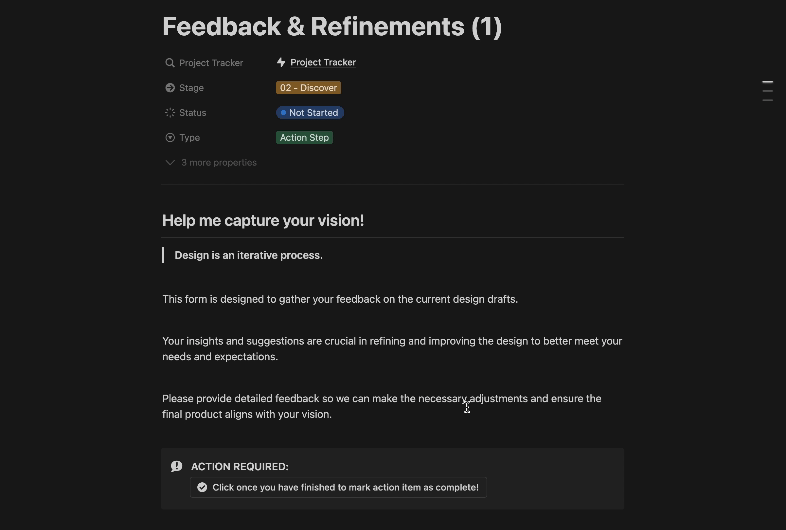
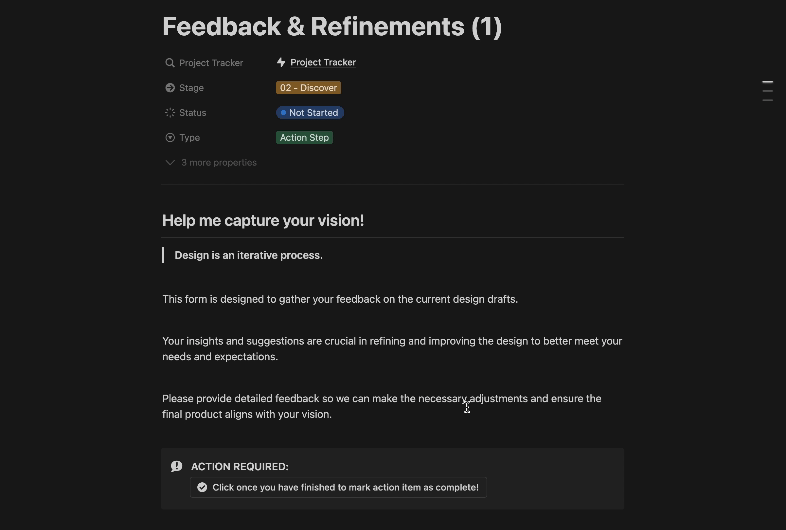
Marking Tasks as Complete
Marking Tasks as Complete
Once you have finished a task, simply click the button under "ACTION REQUIRED" to mark it as complete. This updates the task status and helps keep the project on track.
Once you have finished a task, simply click the button under "ACTION REQUIRED" to mark it as complete. This updates the task status and helps keep the project on track.
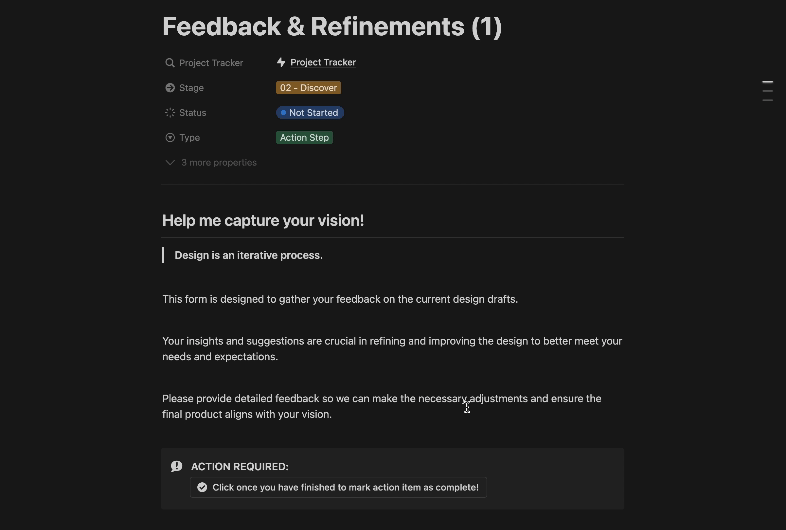
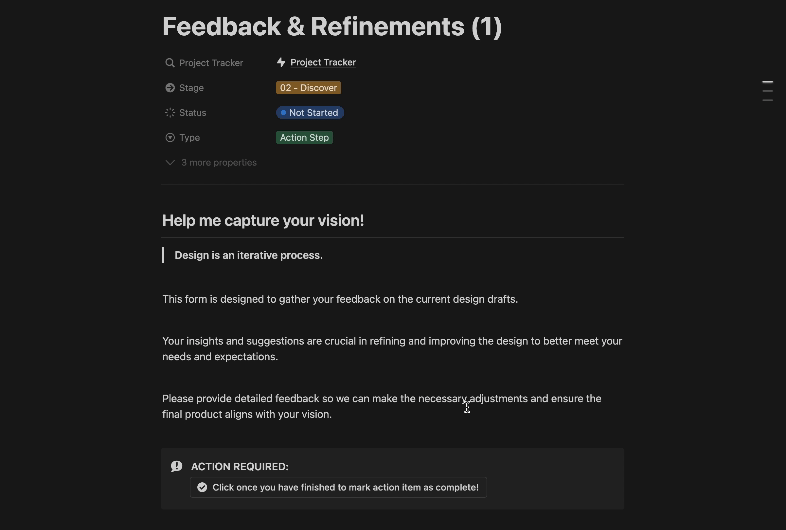
Help at a message away.
Help at a message away.
If you need assistance, I am here for you. Submit a support request by clicking "New" to add a message. I will review your requests on Tuesdays and Thursdays between 12pm and 3pm.
If you need assistance, I am here for you. Submit a support request by clicking "New" to add a message. I will review your requests on Tuesdays and Thursdays between 12pm and 3pm.